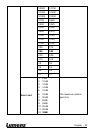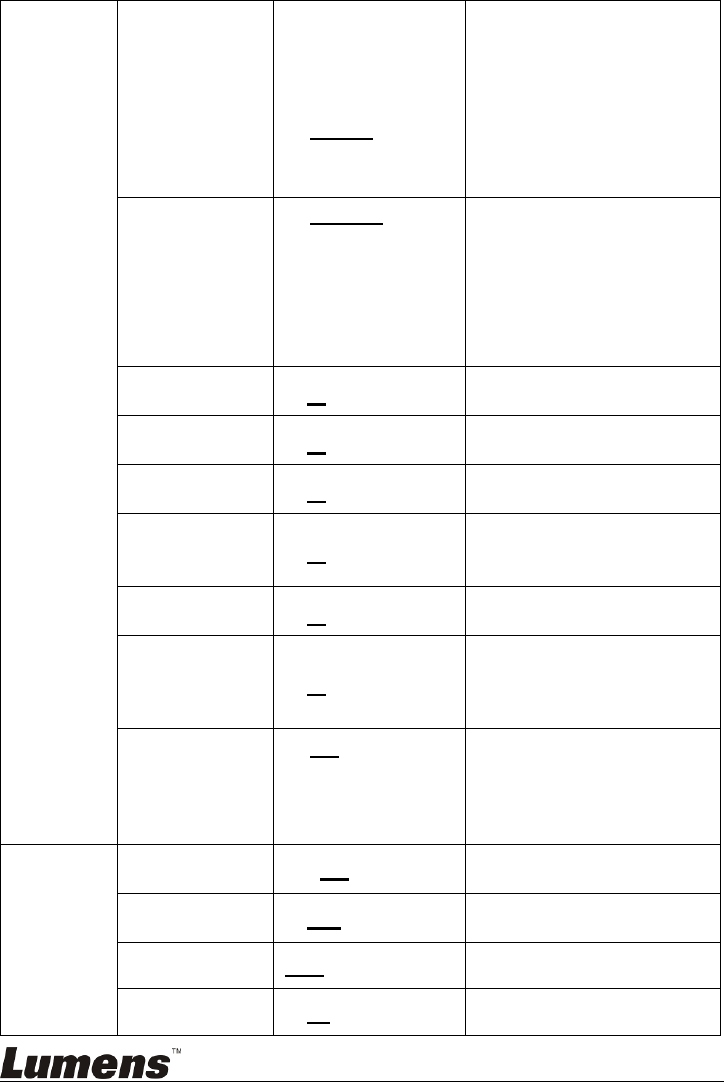
English - 24
Image Mode
1. Mode1
2. Mode2
3. Mode3
4. Mode4
5. Mode5
6. Mode6
7. Custom
The user may customize
his/her desired image
mode
Image Mode
Load
1. Mode1
2. Mode2
3. Mode3
4. Mode4
5. Mode5
6. Mode6
Adjustable when Image
Mode is set to Custom.
The user may load an
Image Mode and apply it
to Custom.
Saturation
0~ A ~25
Adjustable when Image
Mode is set to Custom.
Hue
0~ A ~14
Adjustable when Image
Mode is set to Custom.
Gamma
0~ A ~3
Adjustable when Image
Mode is set to Custom.
Skin Tone
1~ A ~5
Set skin tone, Adjustable
when Image Mode is set
to Custom.
Brightness
0~ A ~14
Adjustable when Image
Mode is set to Custom.
Contrast
0~ A ~14
Adjust the contrast of the
screen,
Adjustable when Image
Mode is set to Custom.
Black Level
1. Off
2. Type1
3. Type2
4. Type3
Adjust the shadow detail
and transparency of the
screen,
Adjustable when Image
Mode is set to Custom.
Pan Tilt
Zoom
Pan/Tilt Limit
ON/Off
Turn on/off the angle limit
setting
Pan Right
Limit
0~170
Limit the right angle
Pan Left Limit
-170~0
Limit the left angle
Tilt UP Limit
0~90
Limit the upward angle