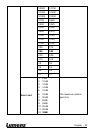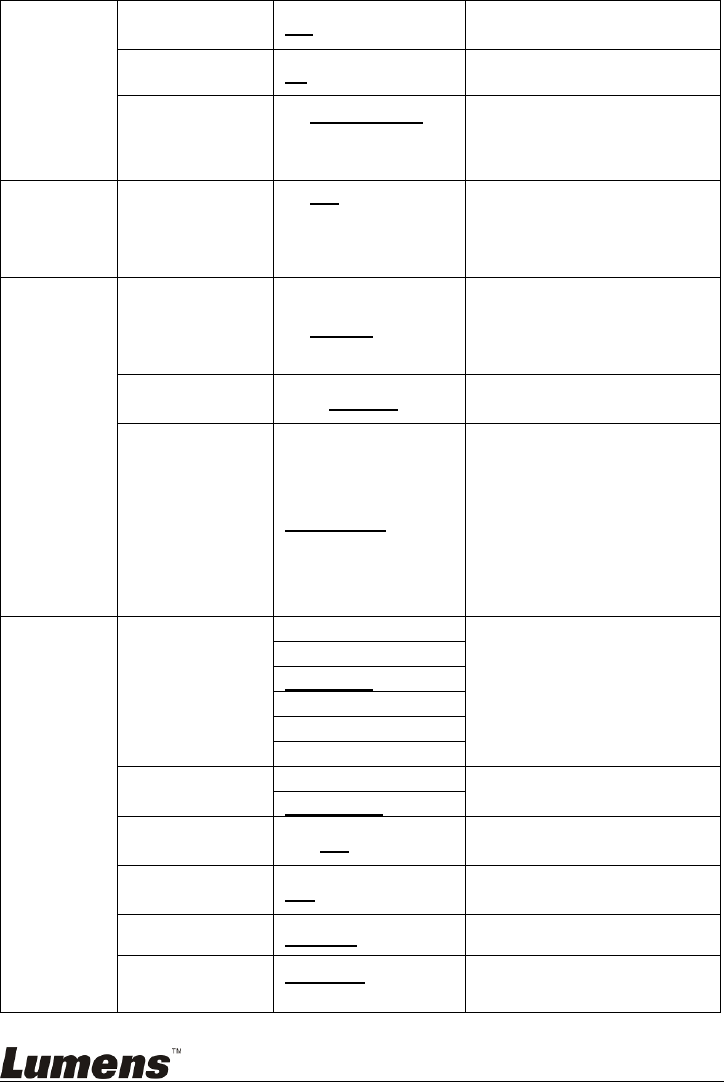
English - 25
Tilt Down
Limit
-30~0
Limit the downward angle
D-Zoom Limit
x1~x12
Limit the D-zoom multiple
Preset Speed
1. 150 deg/sec
2. 250 deg/sec
3. 350 deg/sec
Set the rotation speed of
the cradle head when
Preset is executed
D-effect
Mirror
1. Off
2. Mirror
3. Flip
4. Mirror + Flip
Set the mode at which the
image is turned
Auto
Focus
AF Sensitivity
1. Low
2. Middle
3. High
Select the AF triggering
speed. The higher the
speed is, the faster AF is
triggered.
AF speed
Fast/Normal
Focus speed upon
triggering AF
AF Frame
Full Frame/Center
AF frame setting. When
central area was set as AF
frame, focusing will be on
the center of the screen.
When full area was set as
AF frame, focusing will be
calculated based on the
full screen.
System
C-Video
NTSC LB
Image mode
NTSC CP
NTSC SQ
PAL LB
PAL CP
PAL SQ
Video Type
SDI
Select output video type
YPbPr/DVI
Prompt
ON/Off
Turn on/off the prompt
information on the display
IR Receive
ON/Off
Turn on/off the infrared
reception
Language
English/Chinese
Language
Control
Device
Encoder /
Controller
Set control device