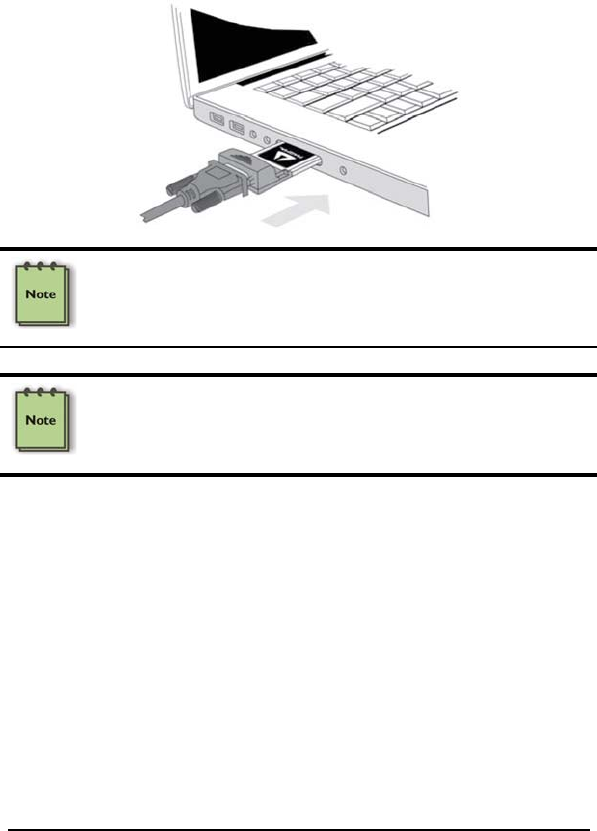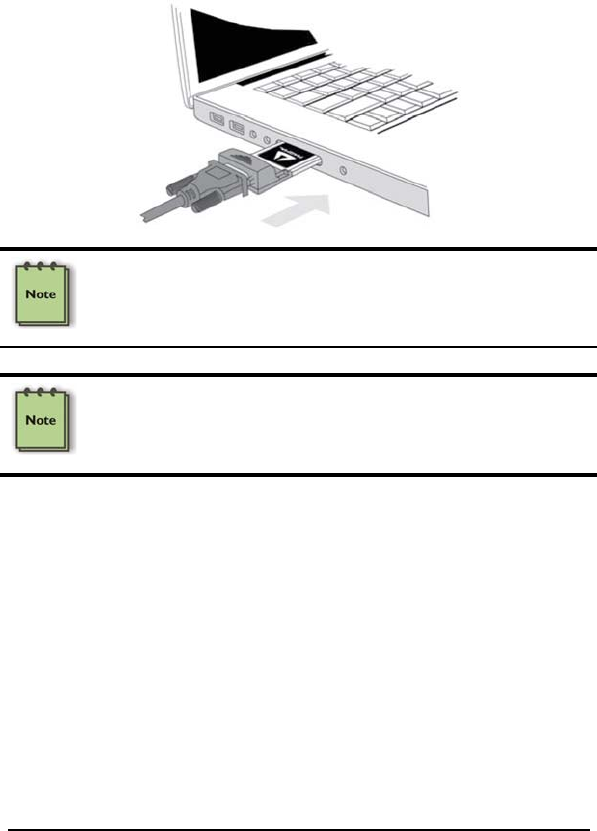
MAGMA
Chapter 2 Hardware Installation 7
Before inserting the Magma ExpressCard, power down your laptop
computer. Use the procedures for shutting down your operating system
and shutting off power to your system provided in your owner’s manual
or system documentation.
Insert the Magma ExpressCard/34 module with the logo side up, into
the ExpressCard slot on your computer. Gently push the card until it is
firmly seated.
NOTE
The Magma ExpressCard module can only be used in a computer
system that contains an ExpressCard slot. It will not function in
CardBus or PCMCIA slots.
NOTE
If your laptop’s ExpressCard slot is “spring-loaded”, be sure that your
ExpressCard is inserted correctly. It is very easy for this style slot to
partially release a card if touched slightly.
For more information on using ExpressCard modules, please refer to
your computer’s user manual or system documentation.
Desktop or Server Installation
Power down your computer. Use the procedures for shutting down your
operating system and shutting off power to your system provided in your
owner’s manual or system documentation.
After the host computer is off and all power cords disconnected, remove
the cover and insert the Magma PCIe host card (EEX1) into a vacant
PCI Express (PCIe) slot by gently pushing the card until it is firmly
seated. Be sure to secure the card with a retaining screw.