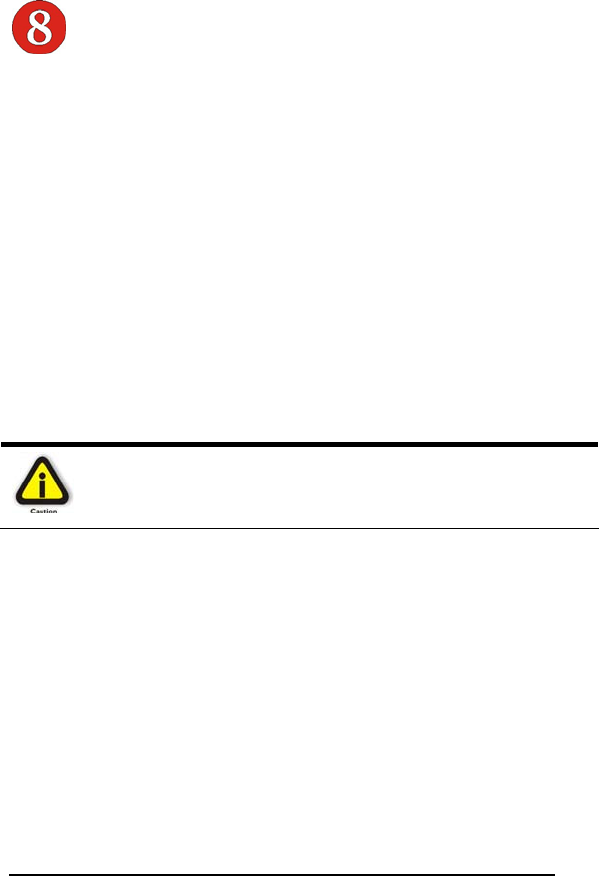
MAGMA
16 Chapter 2 Hardware Installation
If your device is not displayed as shown above, you should shut down
your system (computer first, then ExpressBox) and reconnect the cables
to ensure that you have a solid connection. Restart Magma
ExpressBox
1
, and then restart the computer. Next, try to verify the
installation again, as shown above. If you are still having problems
contact Magma Technical Support at (858) 530-2511.
Finished
Once you have completed the all the installation steps and successfully
verified the installation of the ExpressBox and your 3
rd
Party Card, you
have completed the installation. You are now ready to enjoy using your
new Magma product.
Cleaning up
If your installation efforts have left fingerprints or smudges on the
ExpressBox case, you can easily clean them using the following simple
steps.
1. ExpressBox’s aluminum finish should be cleaned with a soft
cloth.
2. If required, the cloth may be dampened with water, or for
stubborn spots, a mild diluted soap solution such as Dawn.
CAUTION
DO NOT use commercial cleaners such as 409, or Windex,
etc, as they are corrosive to the aluminum finish.


















