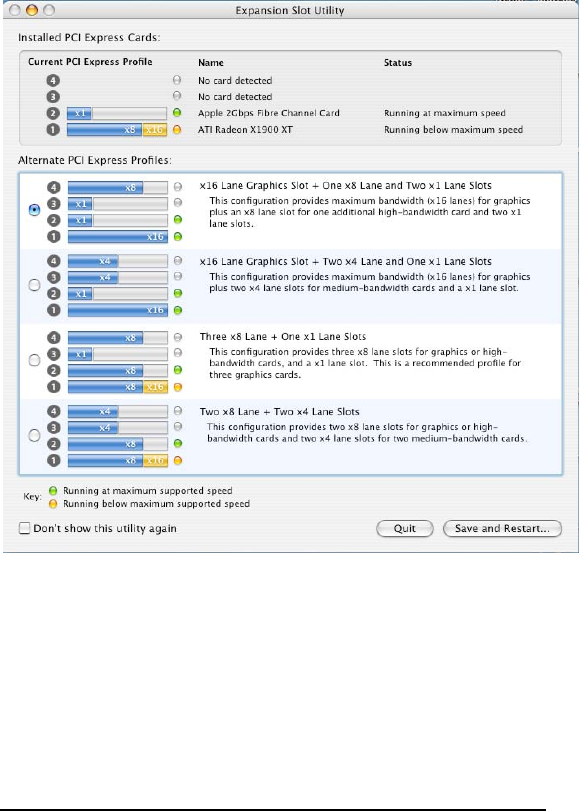
MAGMA
14 Chapter 2 Hardware Installation
You should choose a profile that matches the configuration of all the
cards installed in your Mac. Since the Magma ExpressBox
1
functions at
x1 PCI Express, any of the profiles will work; however, to maximize your
performance with other PCI Express cards, Magma recommends that
you install your Magma host card into a slot designated as a x1 slot (slot
2 or slot 3).
In this example, we have installed an Apple Fibre Channel Card inside
Magma ExpressBox
1
. The Magma EEX1 host card is installed in slot 2.
If your computer did not automatically prompt you to choose a PCI
Express profile, you can locate this utility under System Æ Library Æ
CoreServices Æ Expansion Slot Utility.app. This utility is available for
Apple desktop computers only, not Apple laptop computers.


















