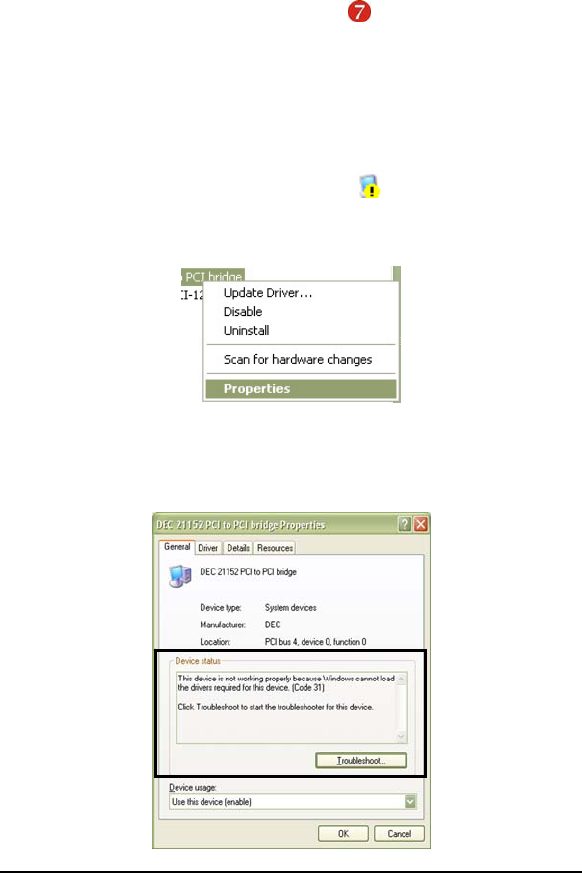
MAGMA
Chapter 3 Troubleshooting 19
The 3
rd
Party PCI Express Card is not found
The 3
rd
Party PCI Express card will be visible in the Device Manager, or
Apple Profiler, when everything is installed and connected correctly in
the Magma ExpressBox
1
. If the 3
rd
Party PCI Express card is not visible
at all, you will need to turn off your computer (first) and then ExpressBox
(second) and test all cords and cables to ensure you have everything
connected correctly. See Chapter 2, Step
for more details. Double-
check the ExpressCard to ensure it is inserted correctly. You will also
need to ensure the 3
rd
Party card is correctly installed, and that any
required drivers have also been installed as directed by the card
manufacturer.
Windows XP/Vista:
If the 3
rd
Party card is visible, but contains a in front of it, it has a
problem that must be fixed. Right-click on the line to identify this
problem. Then select “Properties” from the pop-up menu.
Look for the “Error Code” in the box in the center of the Properties
Window and then go to the following Windows Error Code section for
information on how to resolve this issue.


















