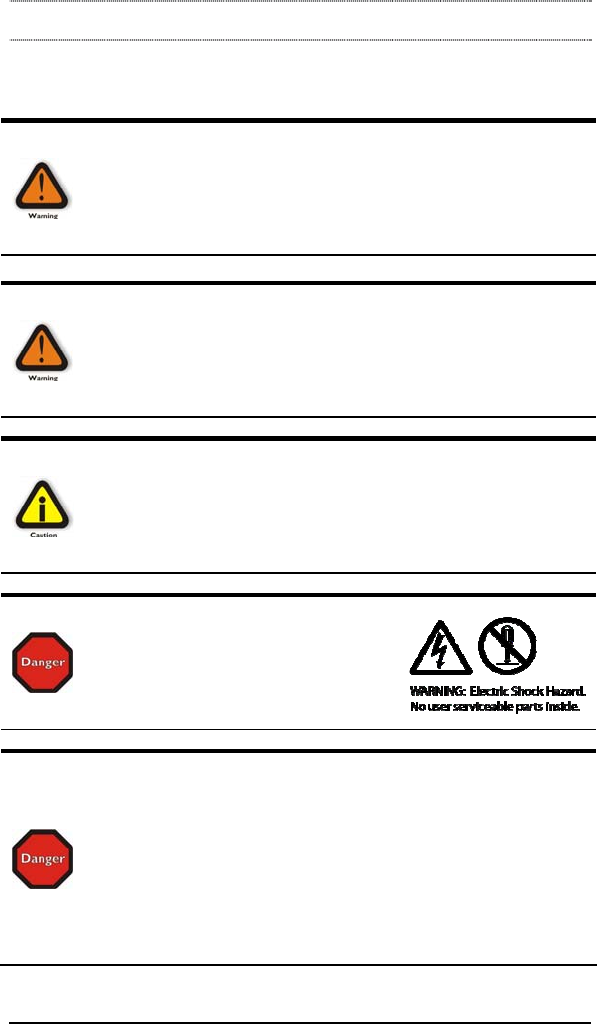
MAGMA
Chapter 2 Hardware Installation 3
Chapter 2 Hardware Installation
The following steps will guide you in completing the hardware
installation of your Magma ExpressBox
1
.
Electrostatic Discharge (ESD) Warning
Computer add-in cards are susceptible to electrostatic discharge.
When moving cards, it is best to carry the cards in anti-static
packaging. If you need to set a card down, be sure to place it inside
or on top of an anti-static surface. For more information, see
“Protecting Against Electrostatic Discharge” in the Preface.
WARNING
High voltages are present inside the expansion unit when the unit’s
power cord is plugged into an electrical outlet. Disconnect the power
cord from its source before opening the enclosure cover. Turning the
system power off at the power on/off switch does not remove power
to components. High voltage is still present.
CAUTION
Before touching anything inside the enclosure, move to an ESD
station and follow proper ESD procedure. Failure to do so may result
in electrostatic discharge damaging the computer or its components.
For more information, see “Protecting Against Electrostatic
Discharge” in the Preface.
STOP
DO NOT ATTEMPT TO REMOVE THE
PLASTIC COVER CONTAINING THE
MARKINGS SHOWN HERE. The cover
protects the power supply which could
electrocute if touched.
STOP
If your Magma product was not purchased directly from Magma, you
must check to ensure that it doesn’t contain any pre-installed PCI
Express cards.
Check the rear side of the chassis to see if a PCI Express card is
visible in the slot. If you see a PCI Express card, you should continue
installation using instructions provided by your dealer. If no separate
instructions are available, remove the cover by following instructions
included in this manual. Then remove the card as normal. If no PCI
Express card is visible, then continue with the installation.


















