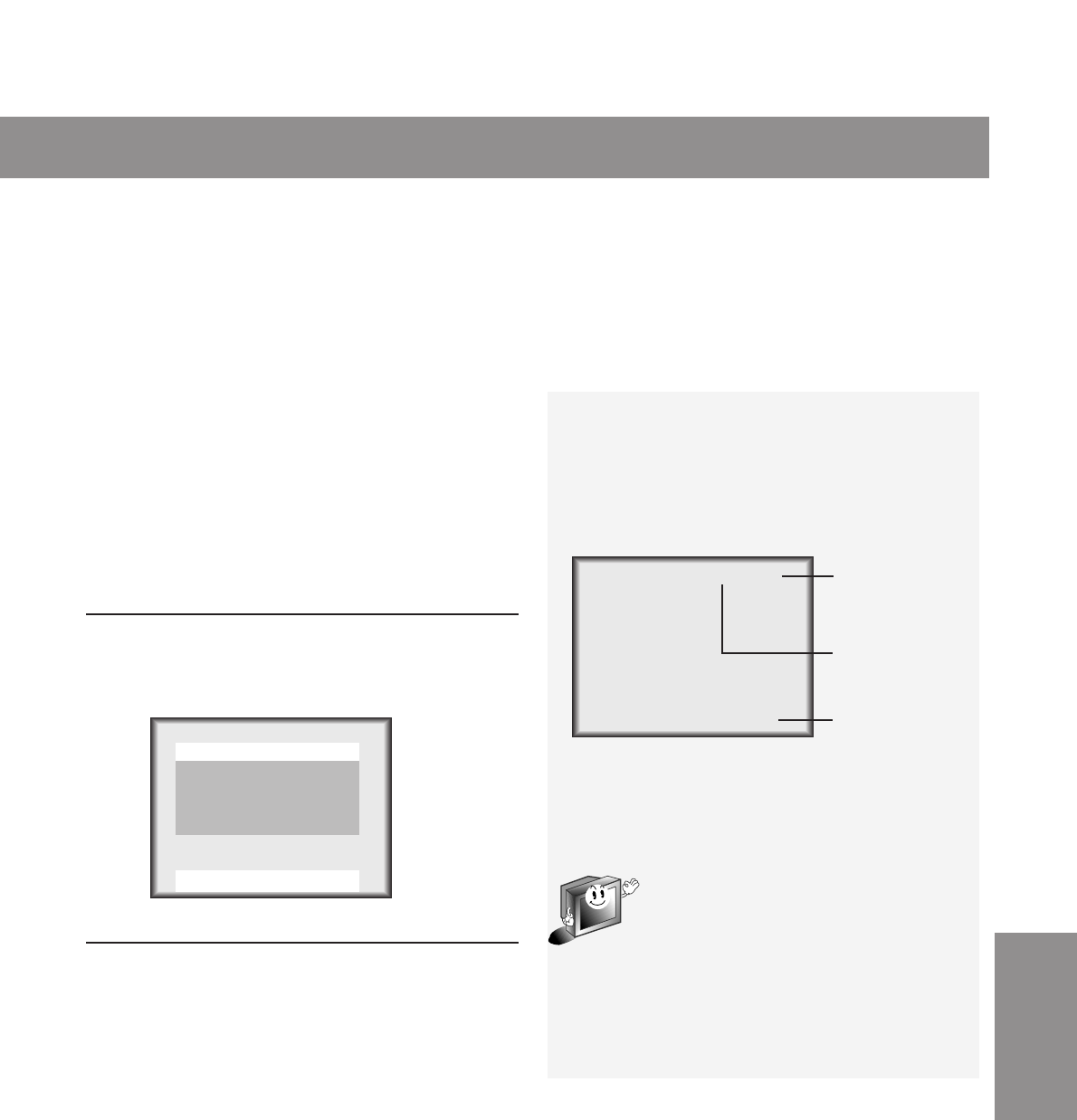
35
CLOCK
SETTING
206-3652
4
Press the channel (
55
,
∞∞
) buttons to
select current hour.
●If you hold the
33
button, the hour display is
changed in the sequence of AM 1 ➔ AM 2
➔ ....PM12 ➔ PM 1 .... ➔ AM 12, and
changed in the reverse sequence for
∞∞
but-
ton.
● Select [AM 10].
5
Press the volume (
33
) button.
6
Press the channel (
55
,
∞∞
) buttons to
select current minute. And press the
ENTER button.
● If you hold the
33
button, the minute display
is changed in the sequence of 00 ➔ 01 ➔ 02
...58 ➔ 59, and changed in the reverse
sequence for
33
button.
● Select [30] and press the ENTER button to
complete the setting.
● Time is progressed from the point of press-
ing the ENTER button.
● Press the ENTER button again and the
screen display is disappears.
To check current channel, time and
sound status (stereo or dual)
● Press the ENTER button.
current channel
current sound
status
* Current time is not displayed if current
time is not set.
* Stereo or dual sound is displayed only
when receiving the correspondent input
signal.
* Above displays disappear after a few sec-
onds.
current time
● Press the ENTER button again to release.
Use
55∞∞22 33
And ENTER
Off-Timer
--:--AM
Hold
On-Timer
--:--AM
TV 3 Vol 30 Run
Auto Off : Hold
ST.SAP 7
10:30AM
Clock 10:00AM


















