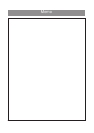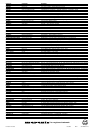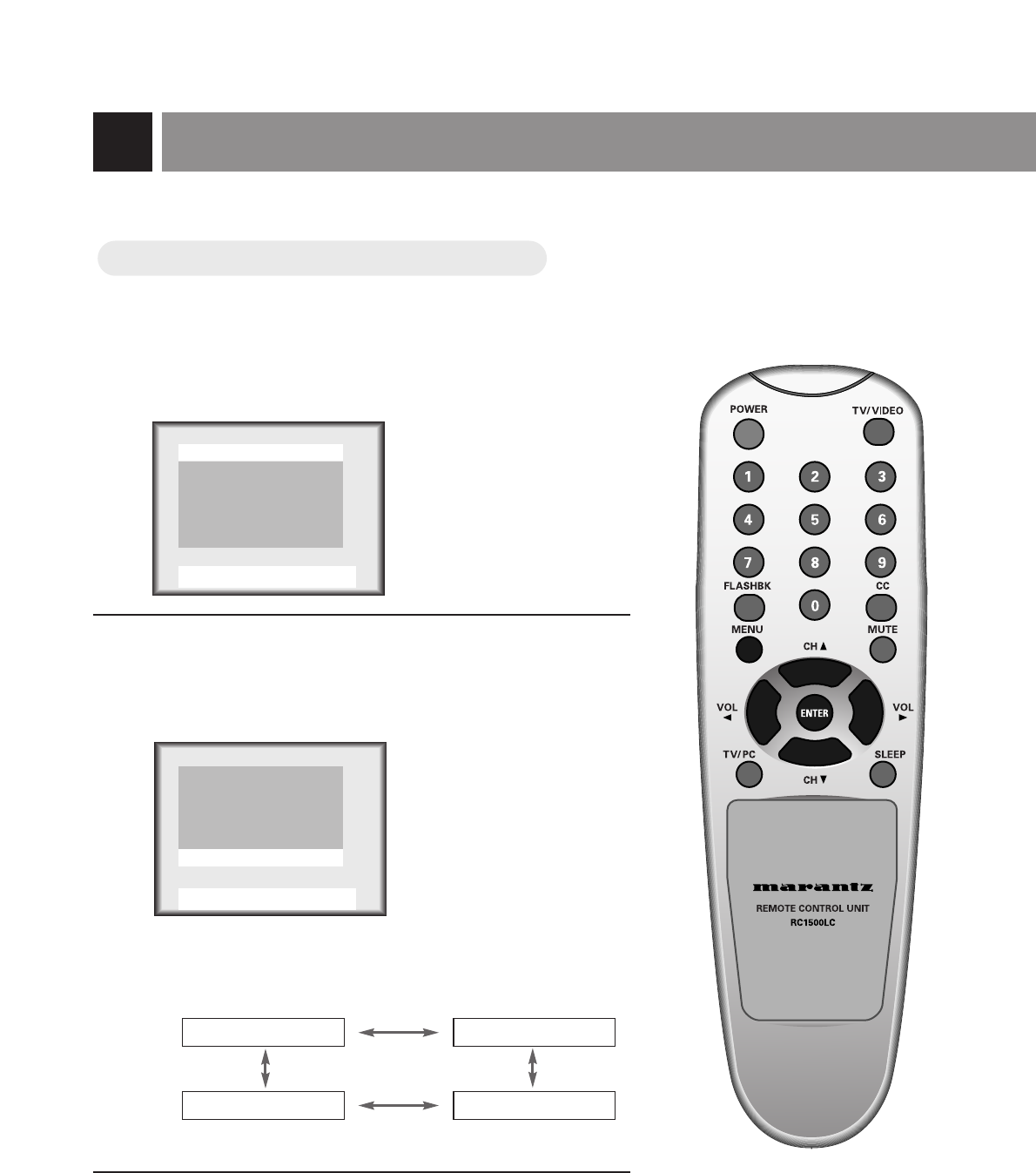
206-3652
44
Adjusting video condition
1
Press the MENU button to select the screen display
as below.
2
Press the channel (
55
,
∞∞
) buttons to select [APC].
3
Press the ENTER button.
● Each press of volume
(
22
,
33
)
buttons changes the screen
display as below.
Clear
Optimum
User
Soft
APC (A
APC (A
uto Picture Control)
uto Picture Control)
Use
55∞∞22 33
And ENTER
Contrast 100
Brightness 100
Color 70
Tint 0
Sharpness 4
APC Clear
Use
55∞∞22 33
And ENTER
Contrast 100
Brightness 100
Color 70
Tint 0
Sharpness 4
APC Clear