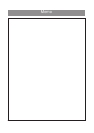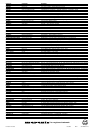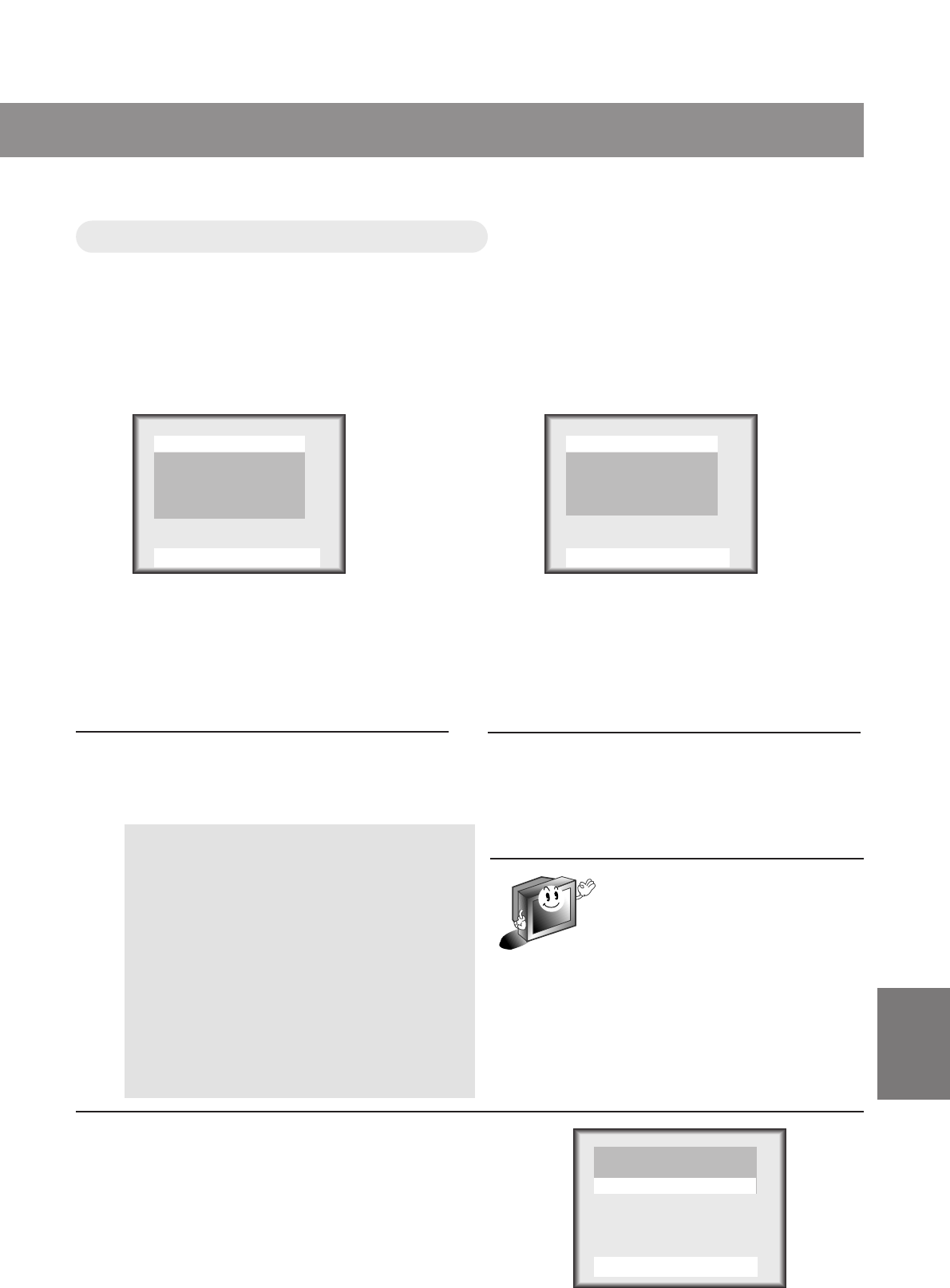
206-3652
45
AUDIO /
VIDEO
● [Contrast], [Brightness], [Color] are adjust-
ed from 0 to 100.
● [Tint] is adjusted from Red 50 to Green 50.
● [Sharpness] is adjusted from 0 to 10.
1
Press the MENU button to select the
screen display as below.
2
Press the channel (
55
,
∞∞
) buttons to
select a picture item you want to adjust.
3
Press the volume (
22
,
33
) buttons to
adjust the picture condition as you
want.
4
Press the ENTER button.
* APC setting is to be released if
you use this function.
Use
55∞∞22 33
And ENTER
Contrast 100
Brightness 100
Color 70
Tint 0
Sharpness 4
Use
55∞∞22 33
And ENTER
Contrast 100
Brightness 100
Color 70
Tint 0
Sharpness 4
Man
Man
ual picture control
ual picture control
Contrast :
● Adjust the different between the light and
dark levels of the picture..
Brightness :
● Adjust the white or light of the overall
picture..
Sharpness:
● Adjust the levels of crispness in the
edges between the light and dark area of
the picture. The lower the level, the softer
the image.
Color:
● Adjust the richness of all colors.
Use
55∞∞22 33
And ENTER
Auto Program
Manual Program
Fine
Fine
Fine:
● This function is to adjust the picture to sta-
ble condition when it is poor, for example, a
horizontal stripe, twisted picture or no color
in brodcasting.