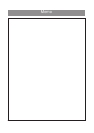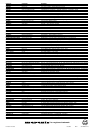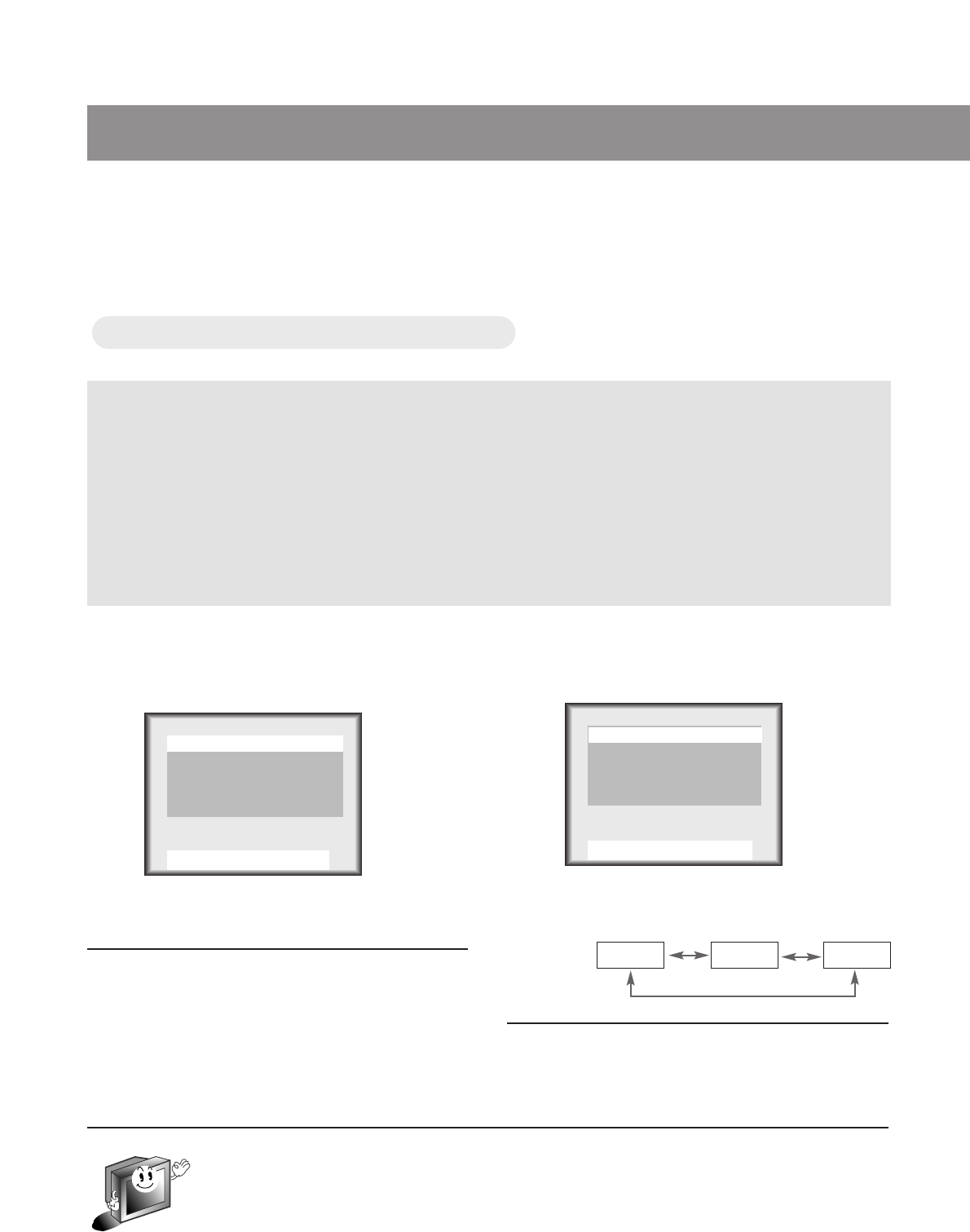
206-3652
42
Adjusting audio condition
1
Press the MENU button to select the
screen display as below.
2
Press the channel (
55
,
∞∞
) buttons to
select [MTS].
3
Press the volume (
22
,
33
) buttons to
select an audio mode you want.
4
Press the ENTER button.
* If some strange sound is heard when watching TV programs on stereo mode in poor signal
areas, or if in non-dual signal service area, make sure to select mono mode.
* [Stereo] or [Mono] mode can be available only when broadcasting signal contains the data.
Screen display in stereo signal : Stereo
Screen display in bilingual signal : SAP
* Bilingual (dual language) signal
● This signal contains the secondary language signal in addition to the primary language.
● There are the primary and secondary language and stereo modes in bilingual signal.
● [Mono] : The primary language is output from left and right speaker. Signal mode is mono.
● [Stereo] : The primary language is output from left and right speaker. Signal mode is stereo.
● [SAP] : The secondary language is output from left and right speaker.
● Each press of volume (
22
,
33
) buttons
changes the screen display as below.
Mono
Stereo
SAP
Use
55∞∞22 33
And ENTER
AVL Off
DASP User
Equalizer
MTS Strero
Use
55∞∞22 33
And ENTER
AVL Off
DASP User
Equalizer
MTS Strero
Selecting bilingual signals
Selecting bilingual signals