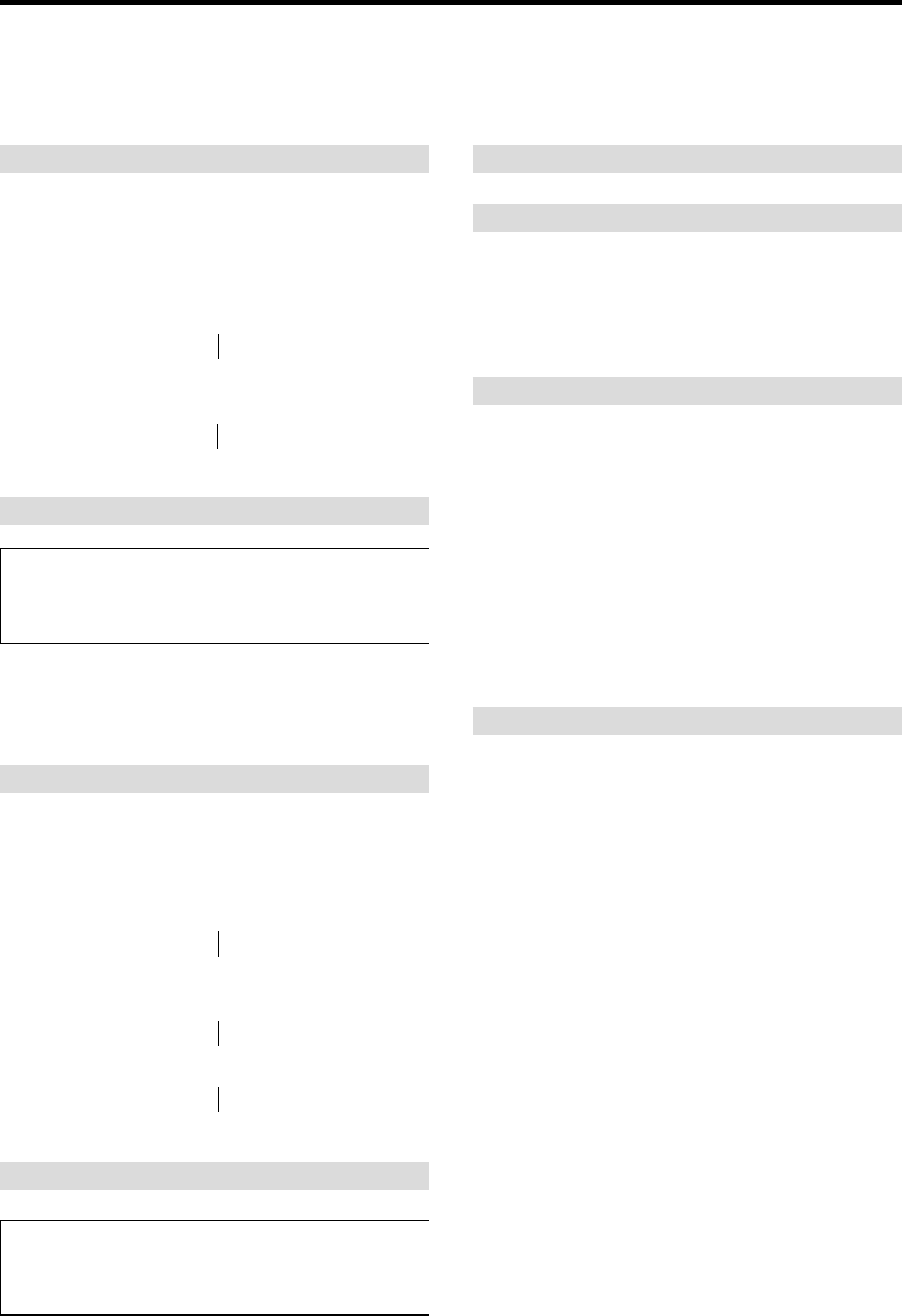
47
36. INVERSE Set
Function
The external control equipment sets the INVERSE (inverse of image brightness)
and the WHITE of the plasma monitor.
Transmission Data
DFH 80H 60H C7H 03H
DATA00 DATA01 DATA02
CKS
DATA00 : INVERSE/WHITE 00H: No operation
01H: ON(INVERSE)
02H: OFF
03H: WHITE
DATA01 : WORKING TIME 00H: ON
01H: 03M (minutes)
02H: 06M (minutes)
FFH: 12H (hours) and 45M (minutes)
DATA02 : WAITING TIME 01H: 03M (minutes)
02H: 06M (minutes)
FFH: 12H (hours) and 45M (minutes)
ACK
3FH 60H 80H C7H 00H CKS
NOTE: The WORKING TIME and the WAITING TIME can be set in
units of 3 minutes.
Example: 03H=9 minutes
1EH=1 hour and 30 minutes
37. SCREEN WIPER Set
Function
The external control equipment sets the SCREEN WIPER of the plasma monitor.
Transmission Data
DFH 80H 60H C8H 04H
DATA00
to
DATA03
CKS
DATA00 : SCREEN WIPER 00H: No operation
01H: ON
02H: OFF
DATA01 : WORKING TIME 00H: ON
01H: 03M (minutes)
02H: 06M (minutes)
FFH: 12H (hours) and 45M (minutes)
DATA02 : WAITING TIME 01H: 03M (minutes)
02H: 06M (minutes)
FFH: 12H (hours) and 45M (minutes)
DATA03 : SPEED 01H: 1
05H: 5
ACK
3FH 60H 80H C8H 00H CKS
NOTE: The WORKING TIME and the WAITING TIME can be set in
units of 3 minutes.
Example: 03H=9 minutes
1EH=1 hour and 30 minutes
38. RESET
Function
The external control equipment resets the user adjustment of the plasma
monitor.
Transmission Data
1FH 80H 60H 54H 00H CKS
ACK
3FH 60H 80H 54H 00H CKS
39. Audio Select Set
Function
The external control equipment sets combinations of audio and video inputs
for the plasma monitor.
Transmission Data
DFH 80H 60H 70H 02H
DATA00 DATA01
CKS
DATA00: AUDIO INPUT 01H: AUDIO 1
02H: AUDIO 2
03H: AUDIO 3
DATA01: VISUAL INPUT 01H: Video 1
02H: Video 2
03H: Video 3
05H:
HD (HD1 or DTV or DTV1)
06H: HD2 (DTV2)
07H: RGB 1/ PC 1
08H: RGB 2/ PC 2
0CH: RGB 3/ PC 3
ACK
The plasma monitor returns the following ACK when the input is switched.
3FH 60H 80H 70H 00H CKS
* The plasma monitor returns “Not Available” when selecting the
video input same as the one set at one of the AUDIO 1 to 3.
Example:
The plasma monitor returns “Not Available” when selecting the
VIDEO1 for AUDIO2 or VIDEO3 after VIDEO1 has been set to
AUDIO1.


















