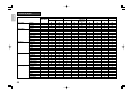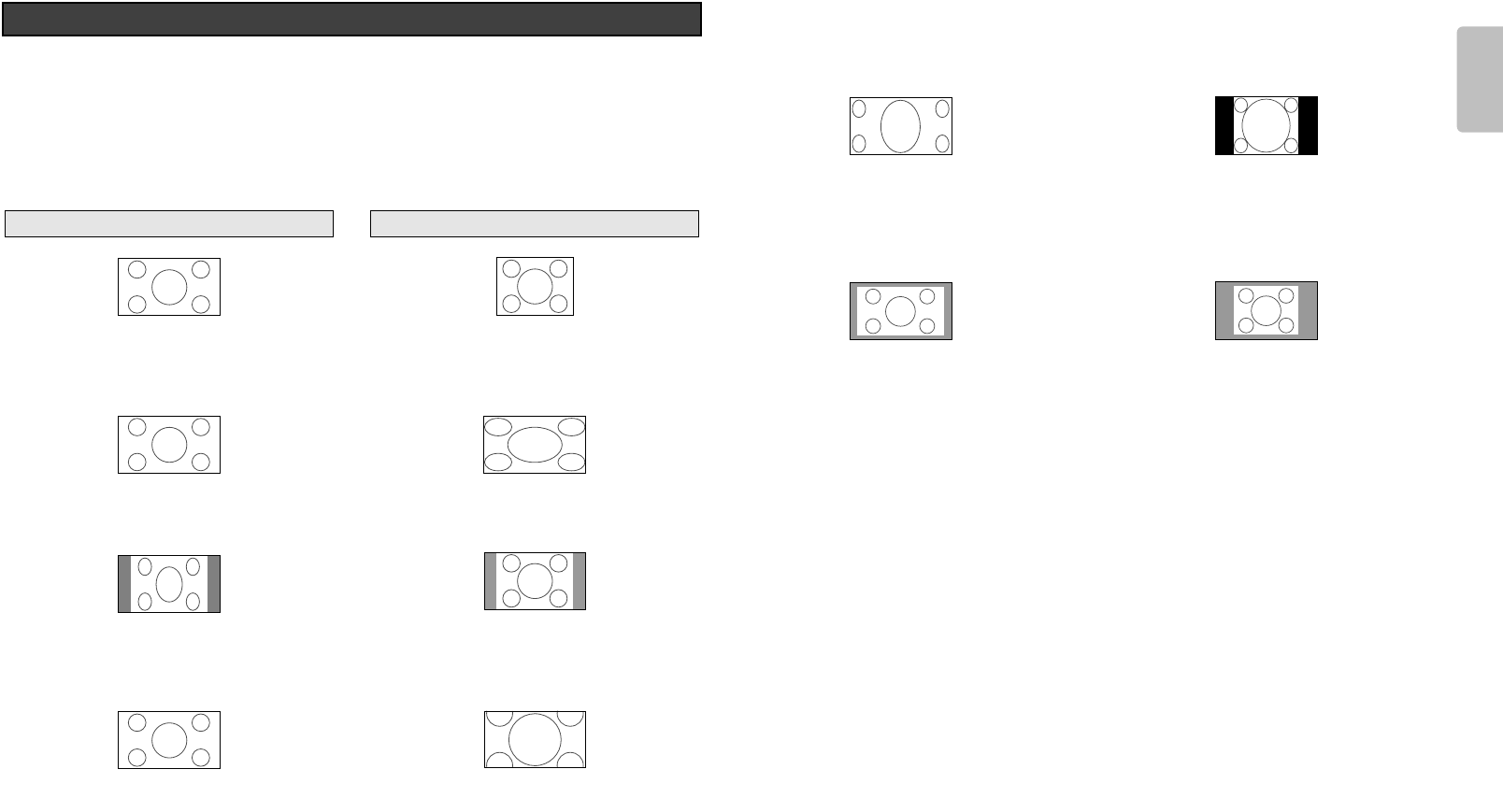
17
ENGLISH
• Press the ZOOM button, the NORMAL button or the FULL button on the remote controller for the 4:3
aspect ratio video source.
• Press the FULL button on the remote controller for 16:9 aspect ratio video source, such as 1080i,
1035i, and 720p video systems.
• Press the FULL button on the remote controller for the squeezed video source.
The Screen Images in a 16:9 screen
❖ Original Source Image
❖ Full mode
The 16:9 squeezed image is displayed with the
correct aspect.
❖ Normal mode
❖ Zoom mode
16 : 9 video source
The 4:3 image is enlarged horizontally.
The picture in normal ratio 4:3 is displayed.
The picture in normal ratio 4:3 is enlarged vertically
and horizontally (with same ratio) to the screen size
4 : 3 video source
❖ Through mode
Images are shown at the same resolution as RGB/video signals.
❖ V-Stretch mode
The 2.35:1 image is shown across the entire screen. The vertical component of the aspect ratio is
elongated in this case.