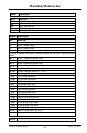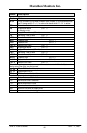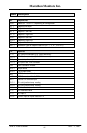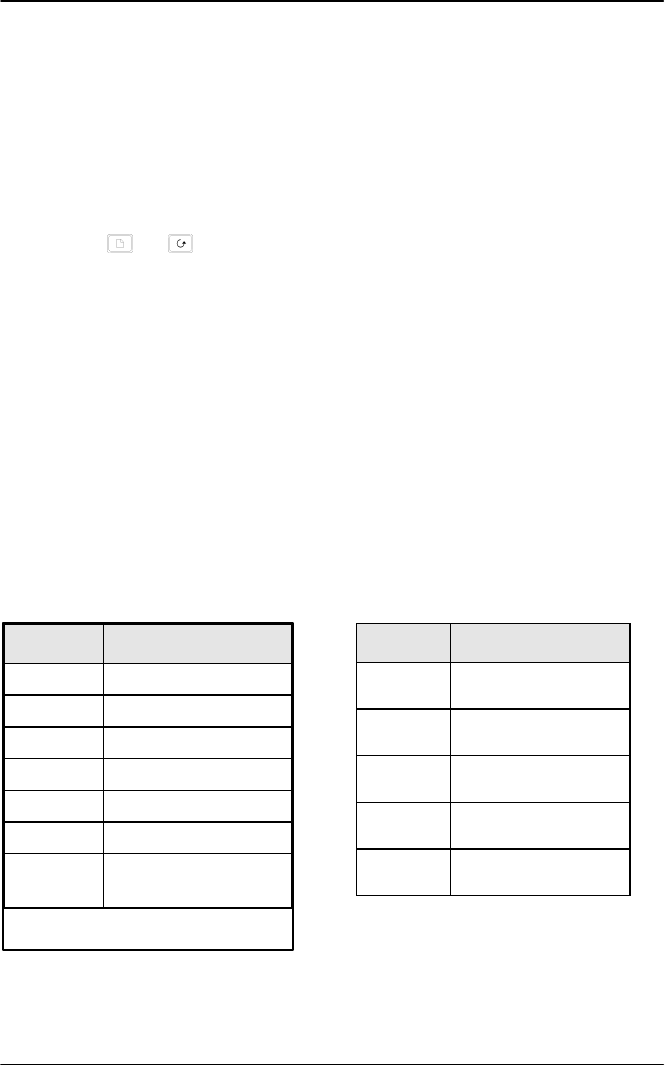
Marathon Monitors Inc.
AACC 2000 Carbon Nov. 1, 1997
44
Alarms
Alarm annunciation
Alarms are flashed as messages in the Home display. A new alarm is displayed as a
double flash followed by a pause, old (acknowledged) alarms as a single flash followed
by a pause. If there is more than one alarm condition, the display cycles through all the
relevant alarm messages. Table 2-1 and Table 2-2 list all of the possible alarm messages
and their meanings.
Alarm acknowledgement and resetting
Pressing both and at the same time will acknowledge any new alarms and reset
any latched alarms.
Alarm modes
Alarms will have been set up to operate in one of several modes, either:
• Non-latching, which means that the alarm will reset automatically when the Process
Value is no longer in the alarm condition.
• Latching, which means that the alarm message will continue to flash even if the
alarm condition no longer exists and will only clear when reset.
• Blocking, which means that the alarm will only become active after it has first
entered a safe state on power-up.
Alarm types
There are two types of alarm: Process alarms and Diagnostic alarms.
Process alarms
These warn that there is a problem with the process which the controller is trying to
control.
Alarm
Display
What it means
_FSL*
PV Full Scale Low alarm
_FSH*
PV Full Scale High alarm
_dEv*
PV Deviation Band alarm
_dHi*
PV Deviation High alarm
_dLo*
PV Deviation Low alarm
_LCr*
Load Current Low alarm
p.FLt
Probe impedance test
fault.
* In place of the dash, the first character will indicate the alarm number.
Table 2-1 Process alarms
Alarm
Display
What it means
_FL2*
Input 2 Full Scale Low
alarm
_FH2*
Input 2 Full Scale High
alarm
_LOP*
Working Output Low
alarm
_HOP*
Working Output High
alarm
_LSP*
Working Setpoint Low
alarm