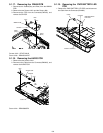9-9
9.1.20. Removing the KBD Earth Plate
1. Remove the Tape in the direction of arrow.
2. Remove the four Screws <N4> and two Screws <N13>,
and remove the KBD Earth Plate.
Screw <N4> : DRHM0093ZA
Screw <N13> : DXYN2+F12FNL
9.1.21. Removing the Hinge Support R
1. Peel off the Tape and remove the Screw <N4>.
2. Disconnect the Cable from the Connector (CN7).
3. Turn the Cover PC Card down in the direction of arrow,
and remove the Hinge Support R.
Screw <N4> : DRHM0093ZA
9.1.22. Removing the Fan Ass’y
1. Disconnect the Cable from the Connector(CN18).
2. Remove the two Screws <N4>, and remove the Fan
Ass’y.
3. Remove the three Screws <N12>, and remove the Fan.
4. Remove the three Screws <N2>, and remove the Fan
Case Plate.
Screw <N2> : DFHE5122YA
Screw <N4> : DRHM0093ZA
Screw <N12> : DXSB2+4FNLT
FFCTape
CN34
<N13>
<N4>
<N4>
KBD EARTH
PLATE
<N4>
Tape
Hinge support R
Cover PC card
CN7
<N12>
<N2>
<N2>
<N12>
<N12>
<N4>
Fan
Fan case
Fan case plate