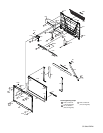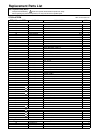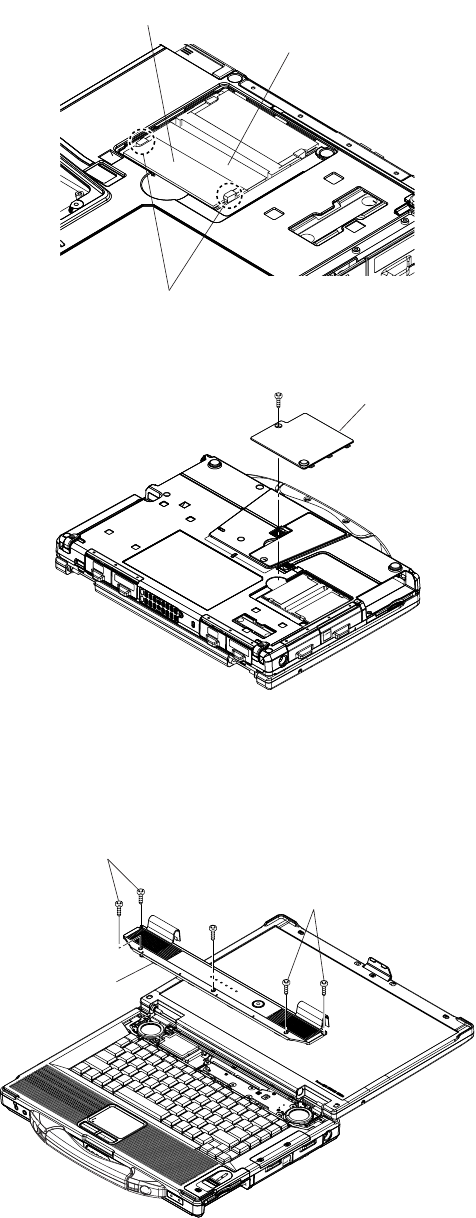
9-42
9.2.24. Setting the DIMM Memory Card and DIMM Cover
1. Put the DIMM Memory Card into the connector.
2. Close the right and left Hooks, and paste the Tape.
3. Set the DIMM Memory Card, and fix it using the Screw <N10>.
Screw <N10> : DRSB2+3FKLT
9.2.25. Setting the Tilt Panel Ass’y
1. Set the Tilt Panel Ass’y to the computer, and fix it using the five Screws <N202>.
DIMM memory card
Hook
DIMM memory connector
<N10>
DIMM cover
Tilt panel ass'y
<N202>
<N202>
<N202>