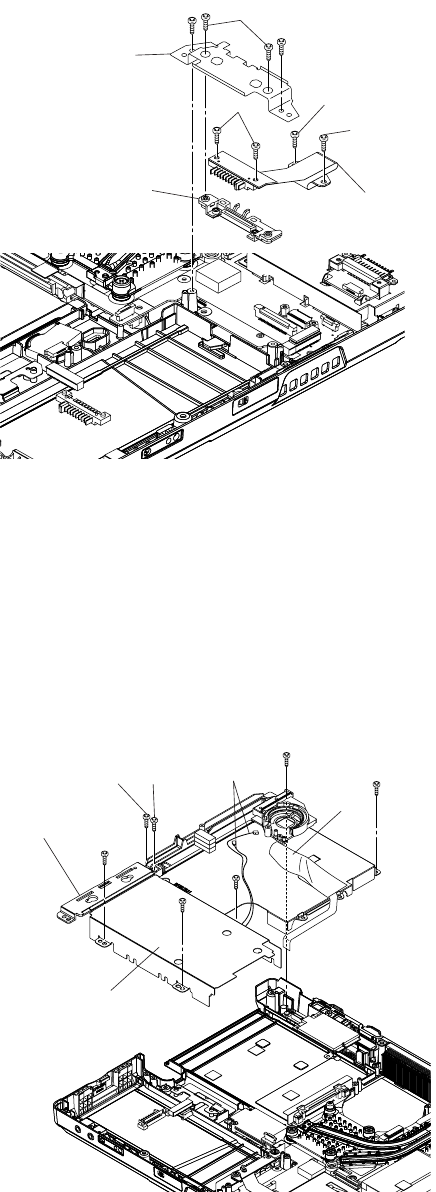
9-19
9.2.7. Setting the Battery Connector Ass’y
1. Fix the Batt Con Holder to the FPC Batt using the two Screws <N5>.
2. Fix the Batt Con Holder to the Batt FPC Plate using the two Screws <N6>.
3. Fix the Batt FPC Plate to the computer using the two Screws <N4>. No.1, No.2
4. Connect the FPC Batt’s connector to the connector(CN1000), and fix the FPC Batt to the MAIN HIGH PCB using the two
Screws <N2>. No.1, No.2
Screw <N2> : DFHE5122YA
Screw <N4> : DRHM0093ZA
Screw <N5> : DRHM0112ZA
Screw <N6> : DRHM0115ZA
9.2.8. Setting the Hinge Support L and MP Hold Plate
1. Set the Hinge Support L and MP Hold Plate to the computer.
2. Fix the Hinge Support L and MP Hold Plate using the six Screws <N4>. No.1 to No.6
3. Paste the Tapes.
Screw <N4> : DRHM0093ZA
<N4>:No.3
<N4>:No.4
Batt FPC plate
Batt con holder
<N6>
<N2>
<N5>
FPC batt
:No.1
<N2>
:No
.2
<N4>
Cables
(Gray and
Blue)
<N4>
<N4>
Tapes
<N4>
<N4>
Hinge
support L
MP hold
plate
<N4>
:No.1
:No.2
:No.3
:No.4
:No.5
:No.6
:No.7
<N4>


















