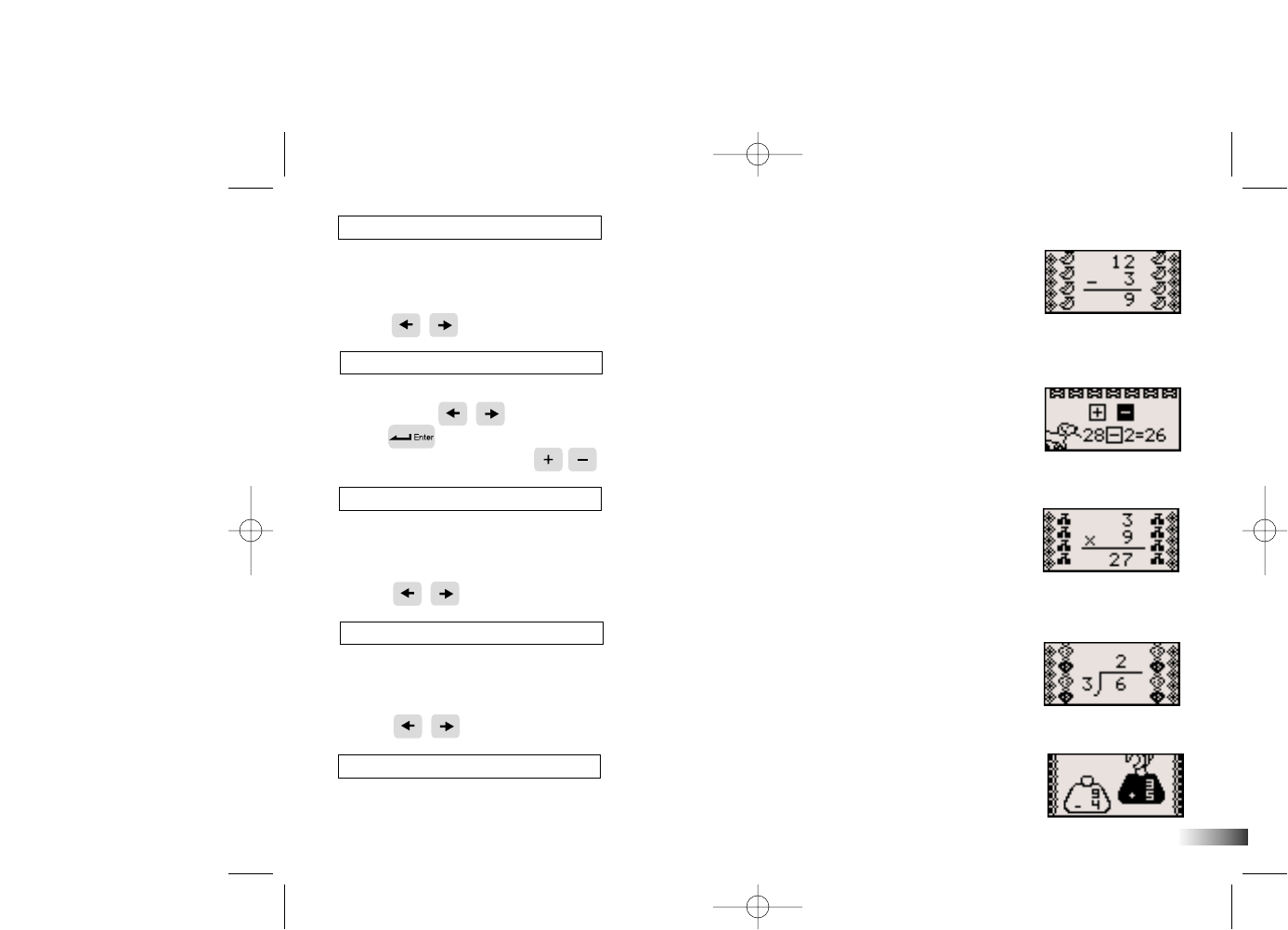
10
(09) Fab Subtraction
Complete the equation.
1. Work out the answer to the equation and type it in using the number keys.
2. The answer is submitted from left to right by default. You can use
the arrow keys to change the direction of entry.
(10) Operation Math
Select the correct operation sign for the equation.
1.
Using the arrow keys, choose an operation sign and press
the button
to complete the equation.
2. You can also press the signs on the keyboard to answer.
(11) Multiplication Madness
Complete the equation.
1. Work out the answer to the equation and type it in using the number keys.
2. The answer is submitted from left to right by default. You can use
the arrow keys to change the direction of entry.
(12) Division Diva
Complete the equation.
1. Work out the answer to the equation and type it in using the number keys.
2. The answer is submitted from left to right by default. You can use
the arrow keys to change the direction of entry.
(13) More or Less
Find the equation with the larger and smaller value.
1. Listen to the instruction prompt and find the equation with either the larger
or smaller value.
(09)
(10)
(11)
(13)
(12)
BP68 Manual us 2006.4.19 1:34 PM Page 13


















