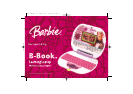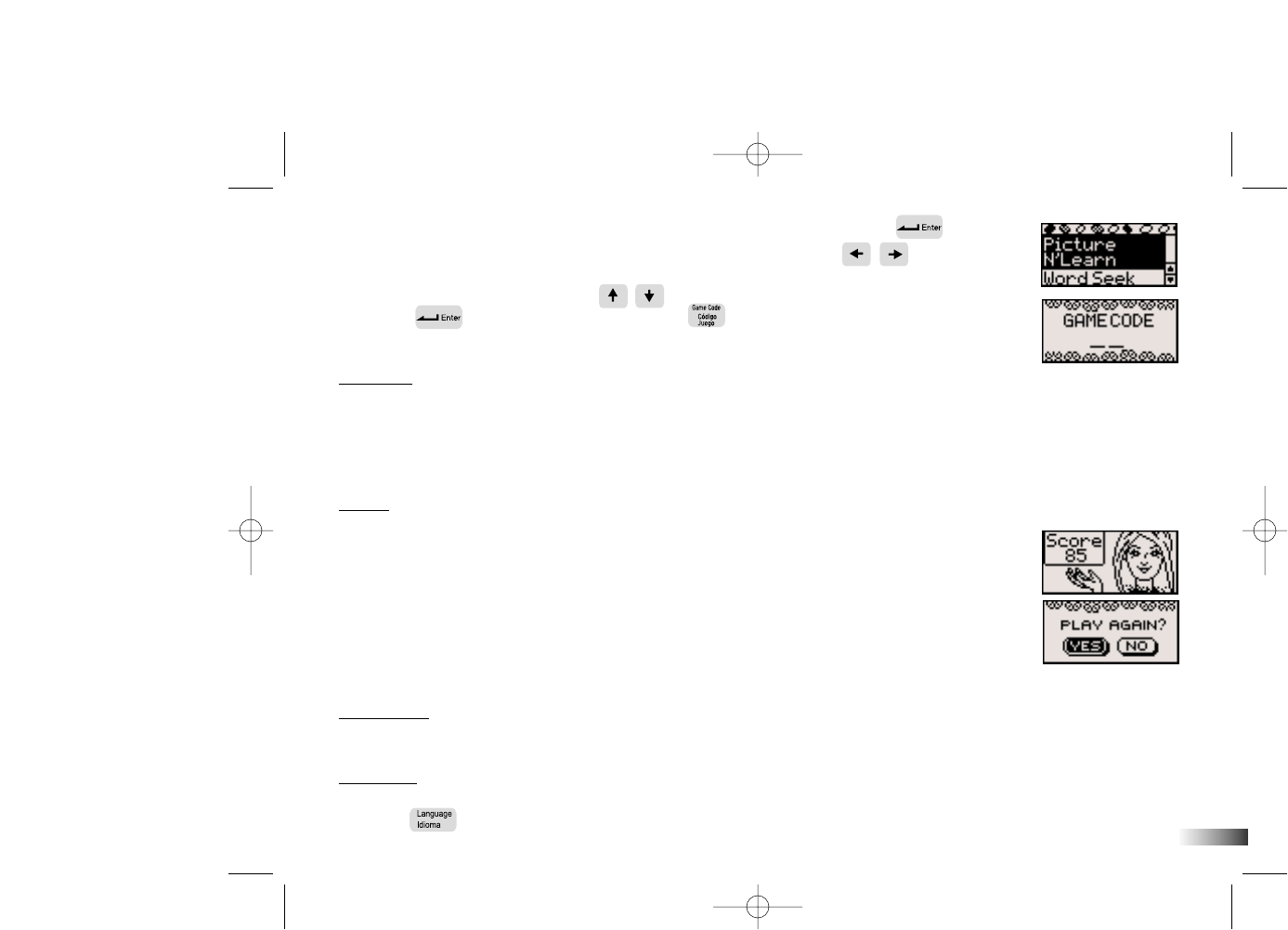
5
The category selection menu will scroll to the next one every 5 sec. Press
to select the category you would like to play. You can also use the arrow
keys to scroll through the selections. All the games under a category are listed in
the game selection menu, use the arrow keys to scroll through the selections
and press to play. You can also use the button as a short cut.
Refer to the game list and enter the game code for the game you want to play.
Attempts
For most games you will have three attempts for each question. The B-BookTM
Learning Laptop will reveal the correct answer after three incorrect attempts.
If there is no input after 30 seconds, the B-BookTM Learning Laptop
will repeat the instruction prompt.
Levels
Some of the activities have different levels. If you score 80 points or more at the
end of a round of 10 questions, you will go to the next higher level of difficulty.
If you score less than 50 points, you will go to an easier level. After each
question, you will be shown the score screen so you can see how well you
are doing. When you successfully finish all levels in a game, a Barbie
TM
reward
animation will play and a “PLAYAGAIN?” screen will appear. Select “YES”
or press the letter Y if you would like to play the game again. To
play another game, select “NO” or press the letter N to exit the game.
Time Limit
For most games, you have one minute to answer each question.
Language
The B-BookTM Learning Laptop has 2 playing modes: English or Spanish activities.
Press the button to switch between Spanish or English activities.
BP68 Manual us 2006.4.19 1:34 PM Page 8