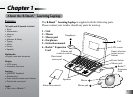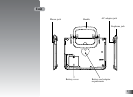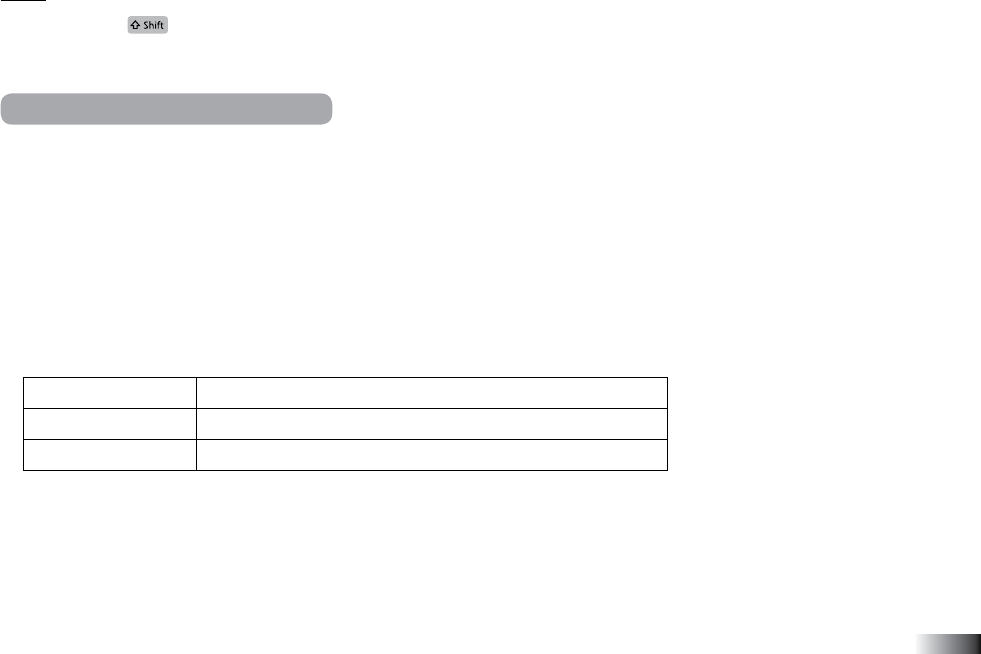
7 8
Shift
Hold down the key and numbers 6, 7, 8, 9, 0 or the math symbol keys to access the second function. This can
be used in the game ‘Calculator’ and in the Spanish game ‘Mecanografía’.
Barbie™ Expansion Cards
Do not scratch or damage the metal contact plate of the Barbie™ Expansion Card.
1. Insert the Barbie™ Expansion Card into the expansion card slot located on the right hand side of the unit.
2. The current activity is interrupted and the Barbie™ Expansion Card animation begins.
3. After the title screen, a menu screen appears with two direction icons and a title of one of the activities included
on the Barbie™ Expansion Card.
4. Use the arrow keys or directional cursor pad to scroll through the titles.
5. Press the enter key to select an activity.
Expansion questions for the following activities are included on the Barbie™ Expansion Cards:
Spelling Card All Mixed Up, Vacuum It Up, See & Spell
Grammar Card Multiple Trouble, Capital Magic, Punctuation Puzzle
Vocabulary Card Rhyme Time, Opposites, Facts Fax
While the Barbie™ Expansion Card is plugged in, only those activities included on the Barbie™ Expansion Card
are available. To play other games in the B-Smart™ Learning Laptop, take out the Barbie™ Expansion Card. Use the
instant access buttons to go straight to a game category to select an activity.
NB. Older versions of Barbie™ Expansion Cards may have different games and may not match the list in the table
above.