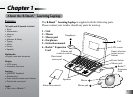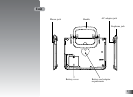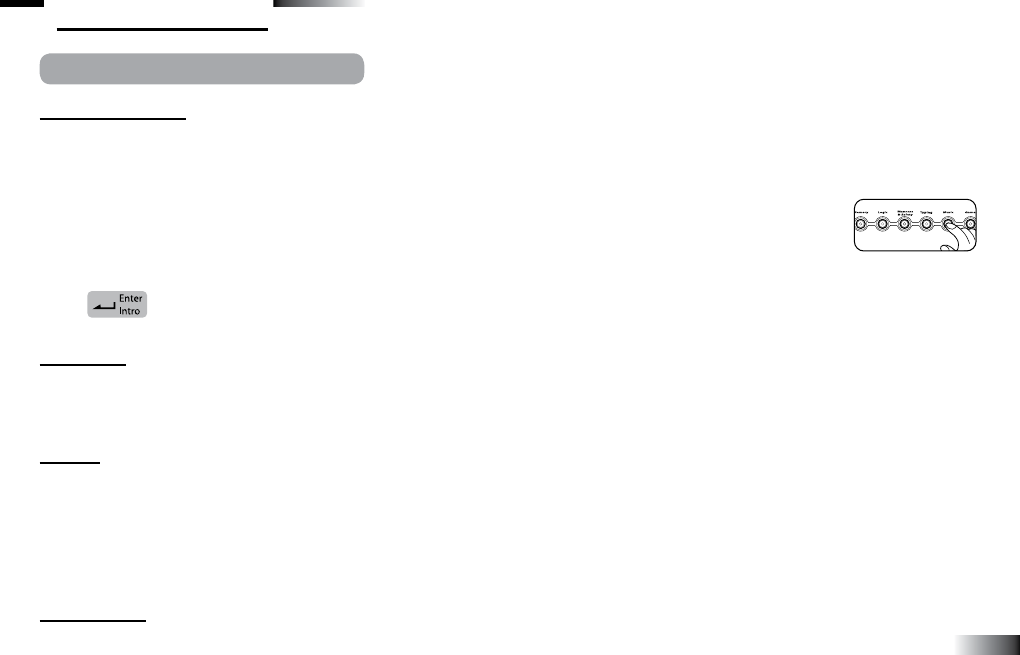
5
Chapter 3
Chapter 3
Game Rules and Selection
Game Selection
There are 9 categories in the B-Smart™ Learning Laptop: Word, Mathematics, Memory, Logic, Manners & Safety,
Typing, Music, Games and Spanish.
The main category selection menu will automatically scroll to the next category every 2 seconds.
The player can also use the left and right arrow keys to scroll to the next category and press enter
to select. Alternatively, the mouse can
be used to move between the categories and then clicking the
left mouse key to select. All the games under a category
are listed in the game selection menu. The
player can use the mouse or the up and down arrow keys to scroll through the activity names and
press to play. Alternatively, the player can press one of the instant access buttons to go straight to
a particular game category. Every 15 seconds if the unit is idle, Barbie
®
will say “Press enter to select a category”.
Attempts
In most activities the player will have three attempts per question. Barbie
®
will reveal the correct answer after three
incorrect attempts.
If there is no input after 30 seconds, Barbie
®
will repeat the instruction prompt.
Levels
Some of the activities have different levels. At the end of each round (consisting of ten questions) a summary score
screen will be shown so the player can see how well they have done. If the player has 80 or more points they will
go up a level. A score between 41 to 79 will mean repeating the same level. A score of 40 or less will mean going
down a level. If the player has successfully completed all levels in an activity, they will be able to choose if they
want to play again. In some of the games with no levels, after the player has completed a round of questions the ‘Play
Again?’ screen will appear.
Time Limit
For most games, the player has 90 seconds to answer each question.