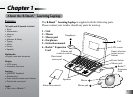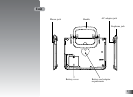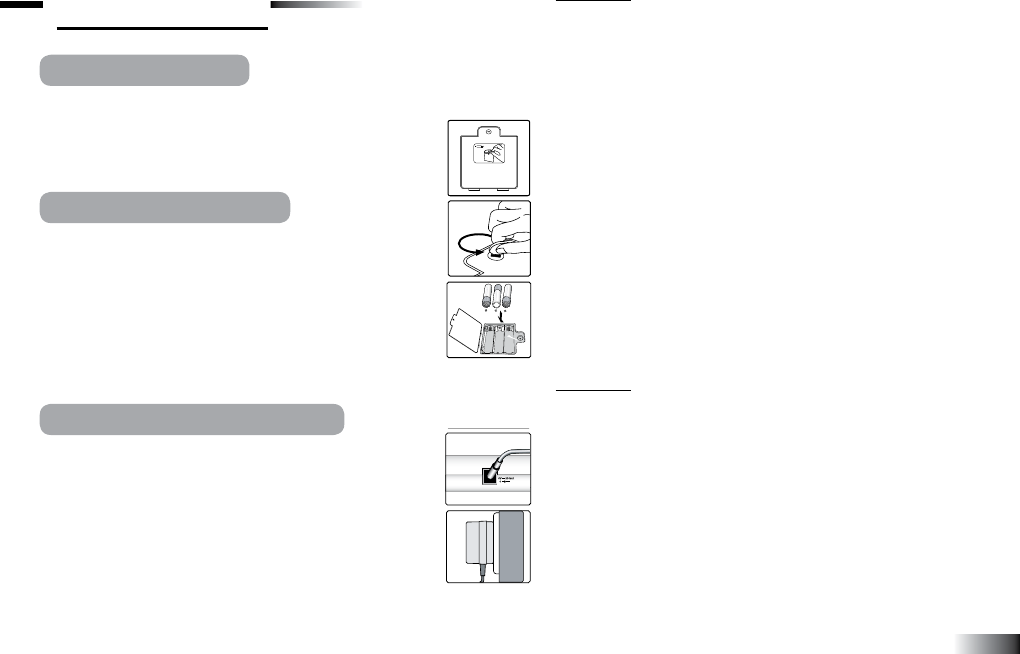
3
Chapter 2
Chapter 2
Getting Started
The B-Smart
™
Learning Laptop operates on
3 “AA” size batteries or a 6V AC adaptor (not
included).
Battery Installation
1. Make sure the unit is turned off.
2. Open the battery cover at the back of the unit
using a coin or straight blade screwdriver.
3. Insert 3 “AA” size batteries.
(Note the correct polarity: +, - ).
4. Replace the cover.
AC Adaptor Connection
Please turn off the unit before plugging in the AC
adaptor to prevent damage to the unit. Plug the
adaptor into the adaptor jack (center
positive type) located on the left hand side of the
unit. Plug the adaptor into a wall outlet.
Caution
• Do not mix different types of batteries or old and
new batteries together.
• Only use batteries of the same or equivalent type
as recommended.
• Remove all batteries when replacing.
• Remove batteries if the unit is not going to be
used for long periods of time.
• Do not dispose of batteries in re.
• Do not recharge non-rechargeable batteries.
• Rechargeable batteries are to be removed from
the toy before being charged.
• Rechargeable batteries are only to be charged
under adult supervision.
• Remove exhausted batteries from the toy.
• Do not short-circuit the supply terminals.
Caution
• The unit must not be connected to a power supply
greater than 6V.
• Only use the recommended adaptor.
• The adaptor is not a toy.
• Do not short-circuit the supply terminals.
• Toys liable to be cleaned with liquid are to be
disconnected from the power source before cleaning.
• Due to AC/DC adaptor connection this product
is not suitable for children under 3 years to use
without adult supervision.