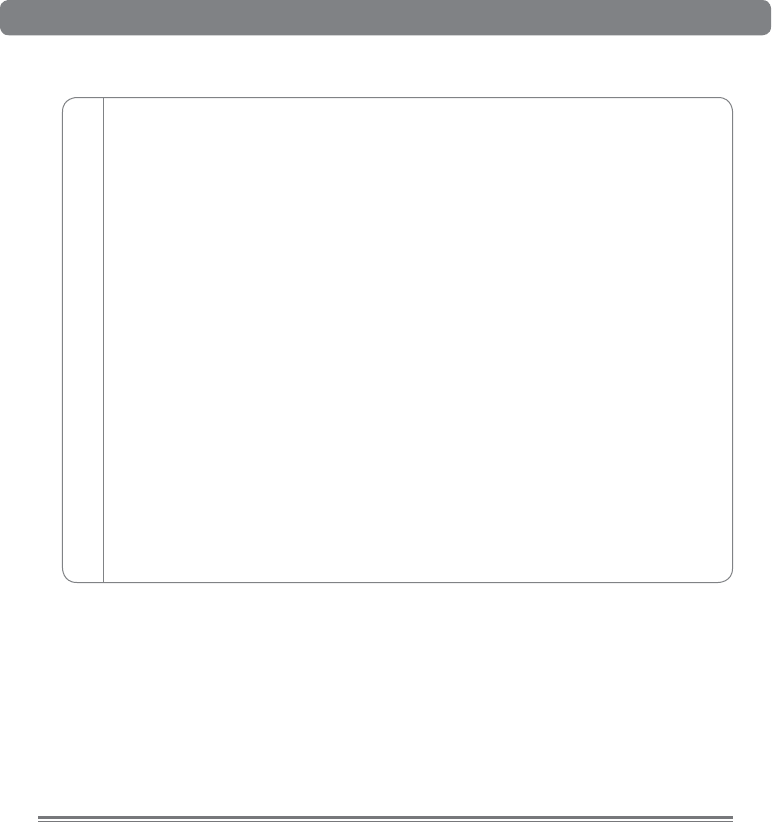
Session with Fast Track USB User Guide
|
3
Fast Track USB Audio Interface
Windows XP (SP2) or higher *
Intel Pentium / AMD Athlon 1 GHz or higher
512 MB RAM
DVD drive
One native USB port
Windows Vista (edition) 32-Bit
Windows Vista (edition) 32-Bit
Pentium III – 1 GHz or higher
1024 MB RAM
DVD drive
One native USB port
Macintosh OS X
G4 1 GHz or higher
Mac OS X 10.2.8 or later
512 MB RAM
One Native USB port
*Home and Professional Edition only. Windows Media Center Edition is not
currently supported.
**Session does not support video cards based on any of the following chipsets:
S3/VIA UniChrome, SiS EL315, Matrox
Please also check the minimum system requirements for third party software
applications that are to be used with your new M-Audio hardware, as they may be
greater than the above.
Installation and Setup Overview for Windows
It is important that installation and setup take place in the following sequence (these
steps are explained in detail in following chapters):
1. Install the Session music creation software. This software enables support for
the Fast Track USB audio interface, and must be installed before Fast Track
USB is connected.
2. Connect the Fast Track USB audio interface. This device not only serves as a
high performance USB audio interface, but also as the copy protection key for
Session. Fast Track USB must be connected for Session to launch.
















