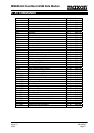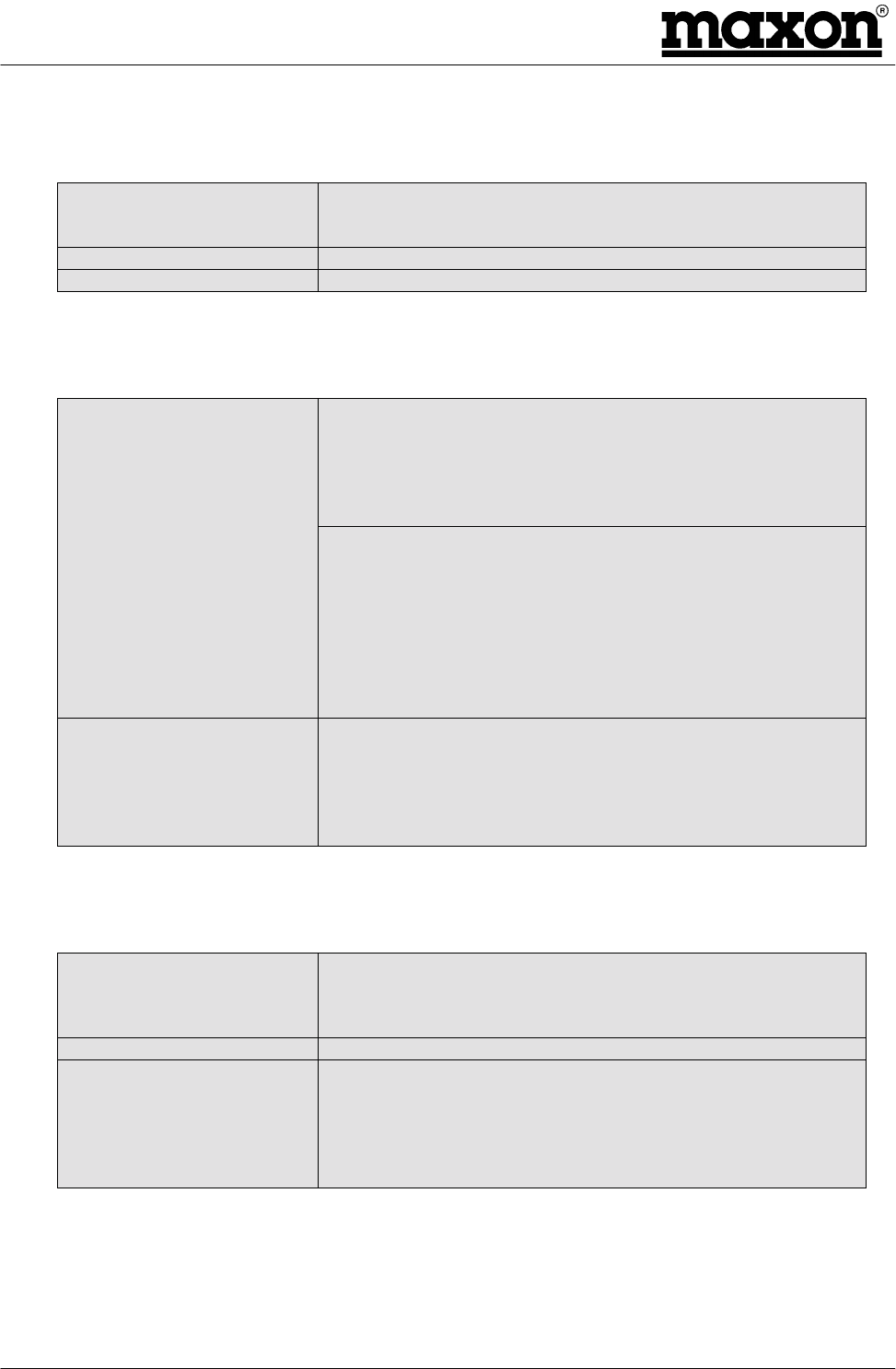
MM6854/64 Dual Band GSM Data Modem
Issue 1.0 ME 820047
03/00 Page 13
5.1.3 ATA – Manually answer an incoming call
The modem does not automatically answer an incoming call (Default setting). The ATA command
causes the modem to go off-hook when the modem rings:
Enter
ATA
Response
The modem will answer the incoming call
Notes: None
Result codes: None
5.1.4 ATD – Dial a telephone number
This command will dial the number entered after the ATD command:
Response
The modem dials the telephone number 12345678
Connect 14400 (Selected speed)
Enter
ATD12345678<CR>
Notes:
As soon as the modem detects the carrier from the GSM base
station, it returns the CONNECT result code. Data transmission
can now begin.
The following characters are valid in a dial string: The digits
from “0” to “9”, and “+” for making International calls. The +
must be at the beginning of the number.
Result codes:
ERROR
NO CARRIER
CONNECT<selected speed>
Mobile equipment result code
5.1.5 ATDL
This command will dial the last number, which the modem dialled:
Enter
ATDL<CR>
Response
12345678 where 12345678 was the last number dialled.
Connect 14400 (Selected speed)
Notes: None
Result codes:
ERROR
NO CARRIER
CONNECT<selected speed>
Mobile equipment result code