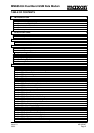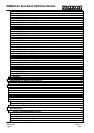MM6854/64 Dual Band GSM Data Modem
ME 820047 Issue 1.0
Page iv 03/00
5.1.31 AT+CEER – Displays why last call was disconnected 20
5.1.32 AT+CMGD – Delete messages 20
5.1.33 AT+CMGF – Message format 21
5.1.34 AT+CMGL – List messages 21
5.1.35 AT+CMGR – Read messages 22
5.1.36 AT+CMGS – Send messages 22
5.1.37 AT+CMGW – Write messages to memory 23
5.1.38 AT+CMSS – Send messages from storage 23
5.1.39 AT+CNMI – New Message 24
5.1.40 AT+CPIN – Enter PIN and query blocks 25
5.1.41 AT+CR – Cellar result code for outgoing calls 25
5.1.42 AT+CRC – Cellar result code 25
5.1.43 AT+CRLP – Radio Link Protocol parameters 26
5.1.44 AT+CSCA – Service centre address 26
5.1.45 AT+CSDH – Show test mode parameters 26
5.1.46 AT+CSMP – Set text mode parameters 27
5.1.47 AT+DR – Data compression report 27
5.1.48 AT+DS – Data compression mode 28
5.1.49 AT+FCLASS – Select, read or test service class 28
5.1.50 AT+FMI – Report manufacturer ID 28
5.1.51 AT+FMM – Report module ID 29
5.1.52 AT+FMR – Report revision 29
5.1.53 AT+FRH – Receive HDLC data with carrier 29
5.1.54 AT + FRM – Receive data with carrier 29
5.1.55 AT+FTH – Transmit HDLC data with carrier 30
5.1.56 AT+FTM – Transmit data with carrier 30
5.1.57 AT+GMI – Request manufacturer ID 30
5.1.58 AT+GMM – Request model ID 30
5.1.59 AT+GMR – Request revision ID 31
5.1.60 AT+ICF – Character framing 31
5.1.61 AT+IFC – Local flow control 32
5.1.62 AT+ILRR – Display local report rate 32
5.1.63 AT+IPR – Set terminal equipment data rate 32
5.1.64 CME ERROR<n> 33
5.1.65 CMS ERROR<n> 33
5.1.66 S Register Summary 34
5.2 Summary 35
6 DEBUGGING & INDICATOR LIGHTS 37
6.1 Summary 37
7 INSTALLATION 39
7.1 Introduction 39
7.2 Antennas 39
7.3 Power Sources 39
7.4 Fusing 39
7.5 Cabling 40
7.6 Fixing 40
7.7 Connections 41
7.7.1 9 pin D-type (RS-232 Interface) 41
7.7.2 25 pin D-type 41
7.8 Summary 41
8 APPENDICES 43
8.1 Setting up Windows Modem interface 43
8.1.1 Open up the Control Panel 43
8.1.2 Double click on the modem icon 43
8.1.3 Highlight the don’t detect my modem box 44
8.1.4 Select the standard 19200 modem 44
8.1.5 Select the appropriate COM port 45