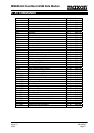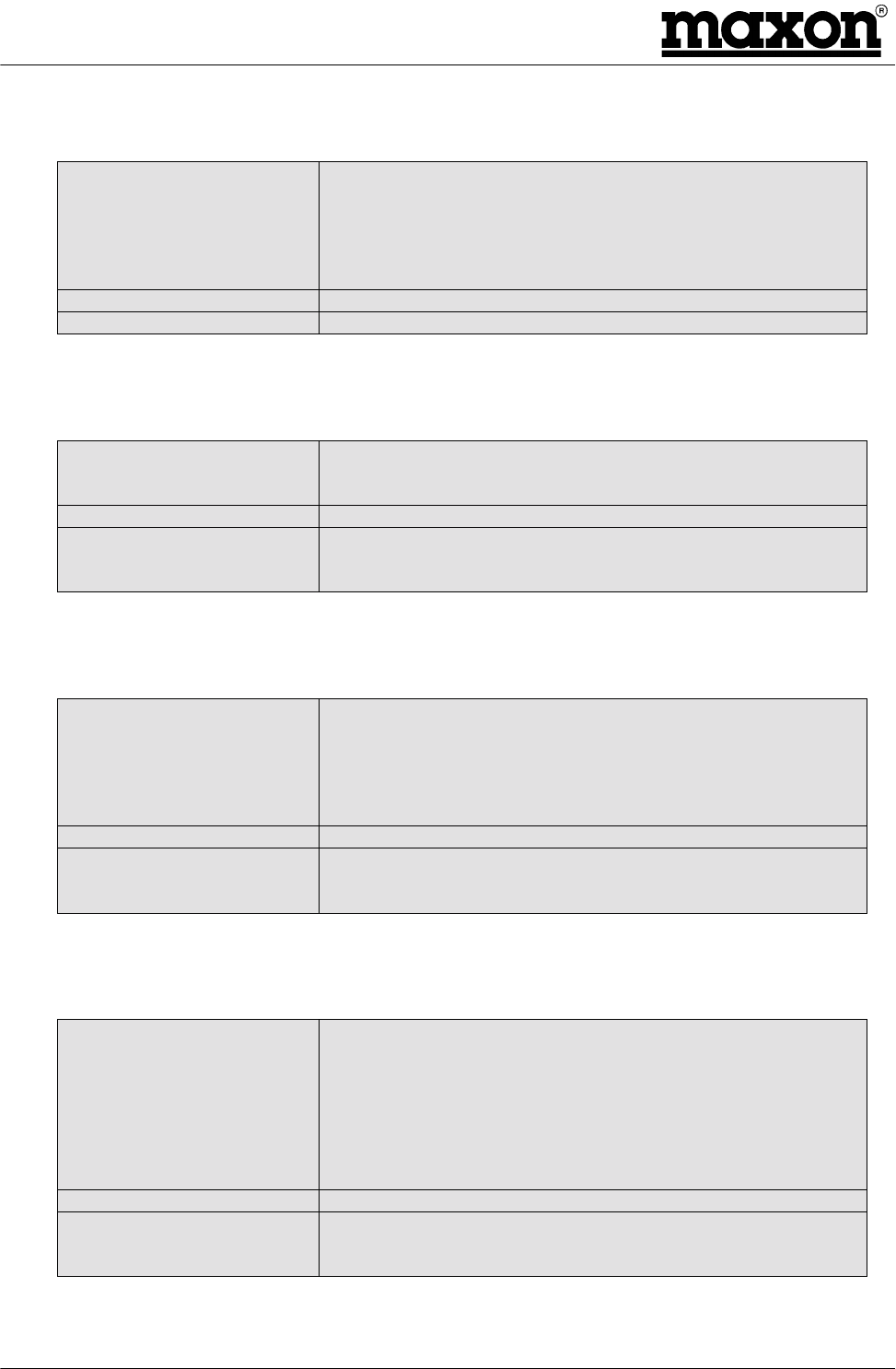
MM6854/64 Dual Band GSM Data Modem
ME 820047 Issue 1.0
Page 18 03/00
5.1.23 ATX – Defines CONNECT results code format
This command is used to define the result code for CONNECT.
Enter
ATX0
ATX1
Response
Modem returns only the CONNECT code as soon as a
satisfactory connection has been set up.
Modem returns only the CONNECT<SPEED> code as soon as a
satisfactory connection has been set up.
Notes:
ATX2, 3 & 4 perform the same function as ATX1.
Result codes: None
5.1.24 ATZ – Load user profile
This command will load a user-defined profile.
Enter
ATZ0
Response
User profile 0 is loaded.
Notes:
None.
Result codes:
OK
ERROR
5.1.25 AT&C – Data carrier detect options
This command affects the DCD line connected to the serial port.
Enter
AT&C0
AT&C1
Response
Sets the GSM module DCD control line to ON regardless of the
data carrier status of the distant station.
DCD specifies the data carrier status of the distant station.
DCD on indicates that a connection exists.
Notes:
None.
Result codes:
OK
ERROR
5.1.26 AT&D – Data Terminal Ready options
This command affects the DTR line connected to the serial port.
Enter
AT&D1
AT&D2
Response
The modem changes to the command mode when the DTR line
switches from ON to OFF.
The modem sets up a connection to the distant station, switches
to command mode and deactivates auto-answer mode when the
DTR line switches from ON to OFF. Auto-answer can be re-
activated by resetting DTR to ON.
Notes:
None.
Result codes:
OK
ERROR