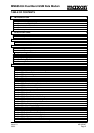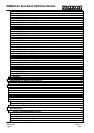MM6854/64 Dual Band GSM Data Modem
Issue 1.0 ME 820047
03/00 Page v
8.1.6 Set the location information 45
8.1.7 Finish Installation 46
8.1.8 Select Properties 46
8.1.9 Select Connection 47
8.1.10 Set Data Bits, Parity and Stop bits 47
8.1.11 Select Flow Control and Software (XON/XOFF) 48
8.1.12 RS-232 48
8.2 Setting up Hyper Terminal 49
8.2.1 Select Hyper Terminal from Programs Menu 49
8.2.2 Select Hyper Terminal 50
8.2.3 Select Properties 50
8.2.4 Set Port 51
8.2.5 Port Settings 51
8.2.6 Properties 52
8.2.7 ASCII settings 52
8.3 Setting up Win Fax Pro 53
8.3.1 Communication Setup 53
8.3.2 Win Fax Pro Setup 53
8.4 Accessories 55
9GLOSSARY 57
LIST OF FIGURES
Figure 3-1 - Applications.................................................................................................................................... 5
Figure 3-2 - GSM / GPS Application.................................................................................................................. 6
Figure 4-1 - Location of SIM card ...................................................................................................................... 7
Figure 4-2 - Securing of SIM card...................................................................................................................... 8
Figure 7-1 - Fixing centres for MM-6854 modem ............................................................................................ 40
LIST OF TABLES
Table 7-1 - 9 pin D-type socket connections ................................................................................................... 41
Table 7-2 - 25 pin D-type plug connections..................................................................................................... 41