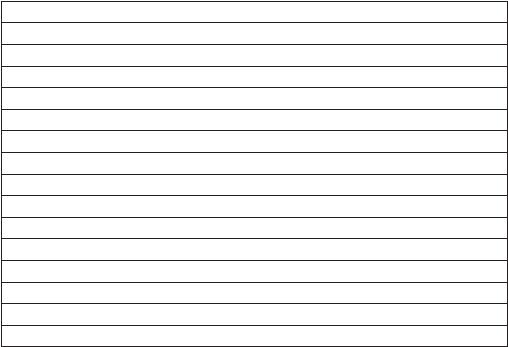
INSTALLATION
4 – 10
2 Install the cylinder reduction jumper (J46) on the drive using the spare jumper shipped across pins J46 and
J48; or, if the drive is installed as a Slave, store the spare jumper across J42 and J44.
3 If the BIOS was set to AUTO DETECT, boot the system with the MaxBlast installation software diskette
to complete the hard drive installation. If other BIOS settings were used, access the system BIOS SETUP
program and set the BIOS parameters to a User Definable Type with 4,092 cylinders, 16 heads and 63
sectors per track for the Maxtor hard drive. Then boot the system with the MaxBlast installation software
diskette to complete the hard drive installation.
IMPORTANT: When jumper J46 is installed, the Maxtor hard drive must be prepared using the
MaxBlast installation software.
Hard Drive Preparation
To complete the Maxtor hard drive installation, the drive must be partitioned and formatted.
1 Boot the system to the bootable MaxBlast software installation diskette received with the hard drive and
proceed to step 2.
2 The MaxBlast installation software will load and the first screen of the program will display. Complete the
information in the System Configuration Information table and follow the on-screen prompts to complete
the hard drive installation.To complete the installation of the Maxtor hard drive, the drive must be
partitioned and formatted.
System/Drive Information
The first time MaxBlast installation software is run, it will display information in a format similar to the System
Configuration Information table. Subsequent executions start at the main menu and allow the user to
optionally display this information.
The information in the System Configuration table must be completed for your records. This information
will be requested by the Maxtor Technical Assistance representative in the event that you call for assistance.
The Maxtor hard drive model number and serial number are also located on the top cover label of the hard
drive. System information should be available in the computer users’s manual or in the documentation for the
different devices attached to the system.
Once the information in this table is copied from the screen, continue with the installation or exit the
MaxBlast installation software as shown on the screen. EZMAX is a menu-driven program with on-line help
to guide you through the installation process.
NOITAMROFNIEVIRD/METSYS
evirDksiDdraHrotxaM
rebmuNledoMrebmuNlaireS
metsySretupmoC
ledoMrerutcafunaM
)zHM09,.e.i(deepS)muitneP,.e.i(rossecorP
draCecafretnI
ledoMrerutcafunaM
)puteS/SOMC(SOIB
noisreVrerutcafunaMetaD
evirDksiDdraHrehtO
ledoMrerutcafunaM
TPSsdaeHsrednilyC:gnitteSSOIB
seciveDEDIrehtO
)MOR-DC,.e.i(epyT
ledoMrerutcafunaM


















