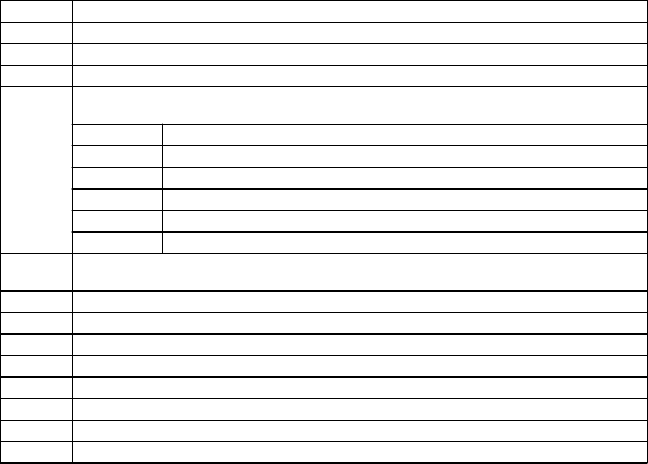
INTERFACE COMMANDS
7 – 6
Mode Set/Check CommandsMode Set/Check Commands
Mode Set/Check CommandsMode Set/Check Commands
Mode Set/Check Commands
Set Features ModeSet Features Mode
Set Features ModeSet Features Mode
Set Features Mode
Enables or disables features supported by the drive. When the drive receives this command it:
1. Sets BSY,
2. Checks the contents of the Features register,
3. Clears BSY and
4. Generates an interrupt.
If the value of the register is not a feature supported by the drive, the command is aborted.
The acceptable values in the Features register are defined as follows:
VALUE DESCRIPTION
02h Enabled Write Cache
03h Set Transfer Mode based on value in Sector Count register
05h Enable Advanced Power Management
42h Enable Automatic Acoustic Management. The sector count register contains the
Automatic Acoustic Management level.
SECTOR LEVEL
FFh Maxtor specific
FEh Maximum performance
81h-FDh Intermediate acoustic management levels
80h Minimum acoustic emanation level
00h-7Fh reserved
44h Length of data appended on Read Long/Write Long commands specified in the
Identify Device information
55h Disable Read Look-ahead feature
66h Disable reverting to Power-on defaults
82h Disable Write Cache
85h Disable Advanced Power Management
AAh Enable Read Look-ahead feature
BBh 4 bytes of Maxtor specific data appended on Read Long/Write Long commands
C2h Disable Automatic Acoustic Management
CCh Enable reverting to Power-on defaults


















