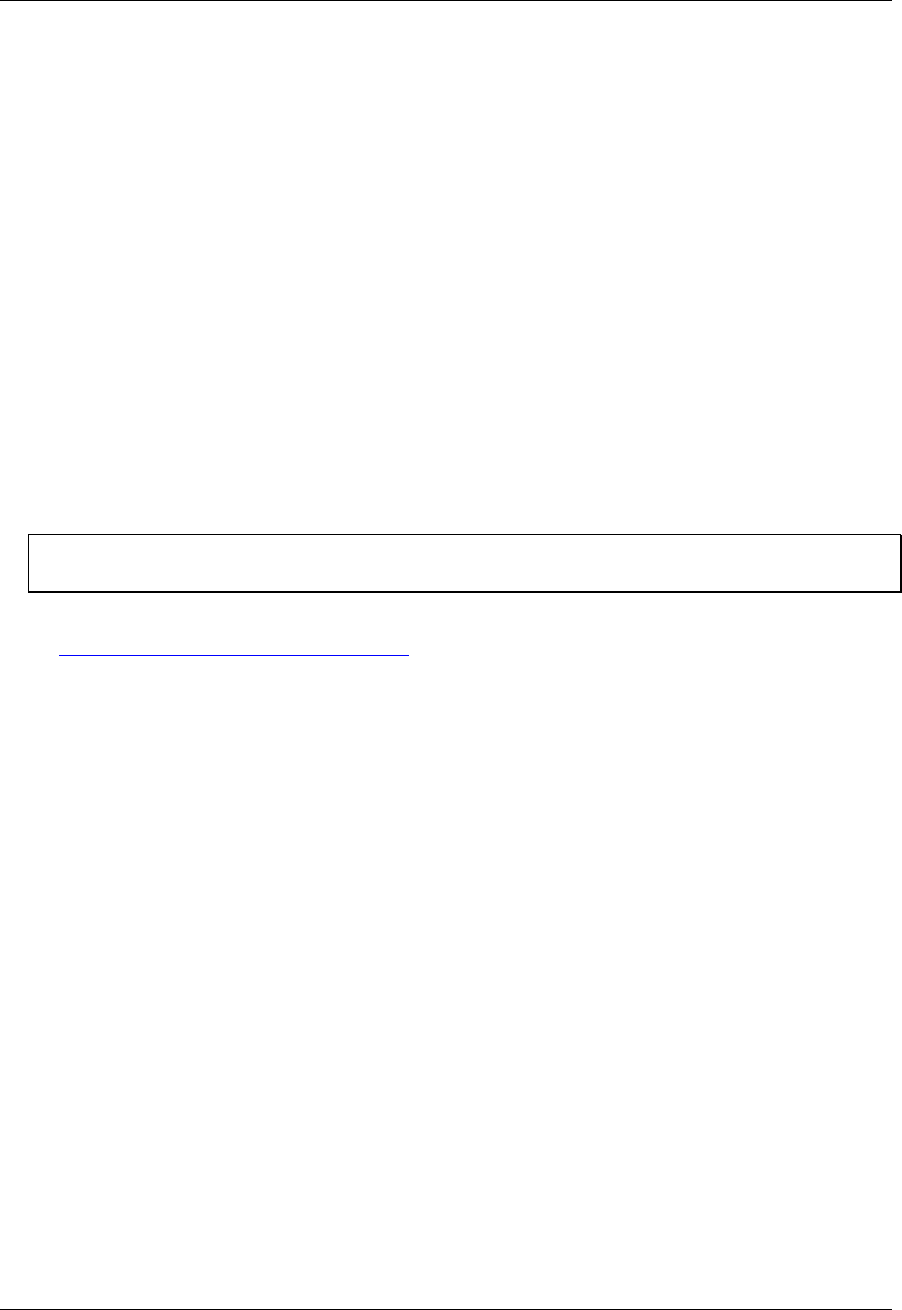
Chapter 1
Introducing the PCI-CTR05
The PCI-CTR05 is a high-performance, low-cost counter/timer board for PCI bus-compatible computers.
The PCI-CTR05 is based on the 9513 counter/timer device. The PCI-CTR05 has one 9513 counter/timer
device. The 9513 device has five independent 16-bit counters (65,536 counts). Each counter has an input
source, count register, load register, hold register, alarm register, output, and gate associated with each
counter.
The 9513 is software-programmable for event counting, pulse and frequency measurement, alarm
comparisons, and other input functions. The 9513 can generate frequencies with either complex duty
cycles, or with one-shot and continuous-output modes. You can chain up to five 9513 counters together
using software to enable a 32-, 48-, 64-, or 80-bit counter that does not require hardware connections. The
gate source and gating functions are software-programmable.
An eight-bit, high-current digital output port provides logic-level control, and can be used to switch solid
state relays. An eight-bit digital input port can be used to sense contact closures and other TTL level
signals. The PCI-CTR05 also provides access to the PCI bus interrupt assigned to the board.
The PCI-CTR05 board (rev. 3 and later) is compatible with either 3.3 V or 5 V PCI signaling
environments.
Compatibility with 3.3 V signaling only applies to boards at hardware revision 3 and later
Hardware revisions up to rev 2 support 5 V PCI signaling environments only.
For more information on the 9513 counter/timer, refer to the 9513 data sheet. This document is available
at www.mccdaq.com/PDFmanuals/9513A.pdf
.
Software features
The following software ships with the PCI-CTR05 free of charge.
InstaCal installation, calibration, test, and data logger utility
TracerDAQ
™
suite of virtual instruments
SoftWIRE
®
for Visual Studio® .NET graphical programming (evaluation version)
For information on the features of InstaCal, TracerDAQ, and SoftWIRE, refer to the Quick Start Guide
that shipped with the PCI-CTR05.
1-1


















