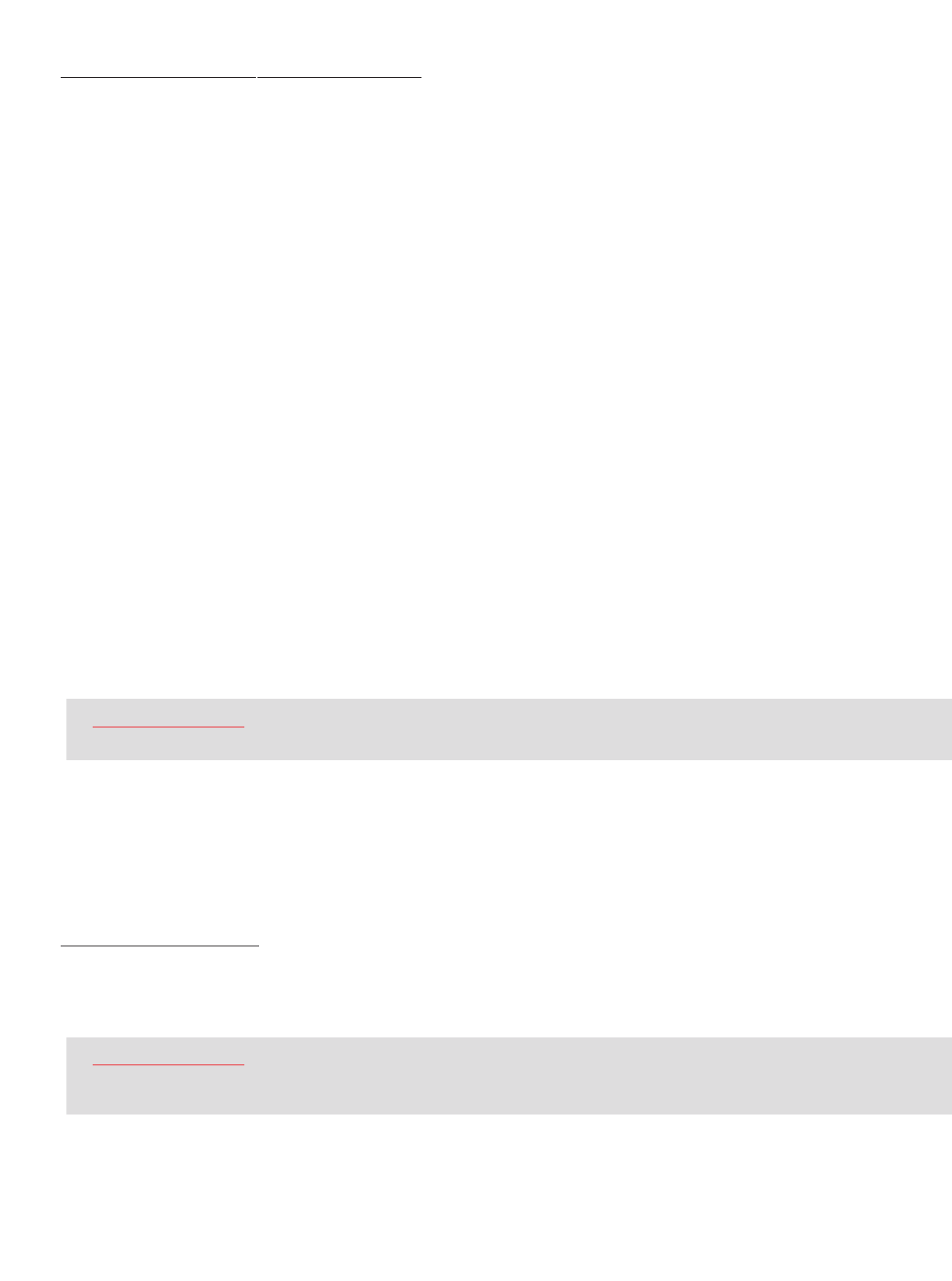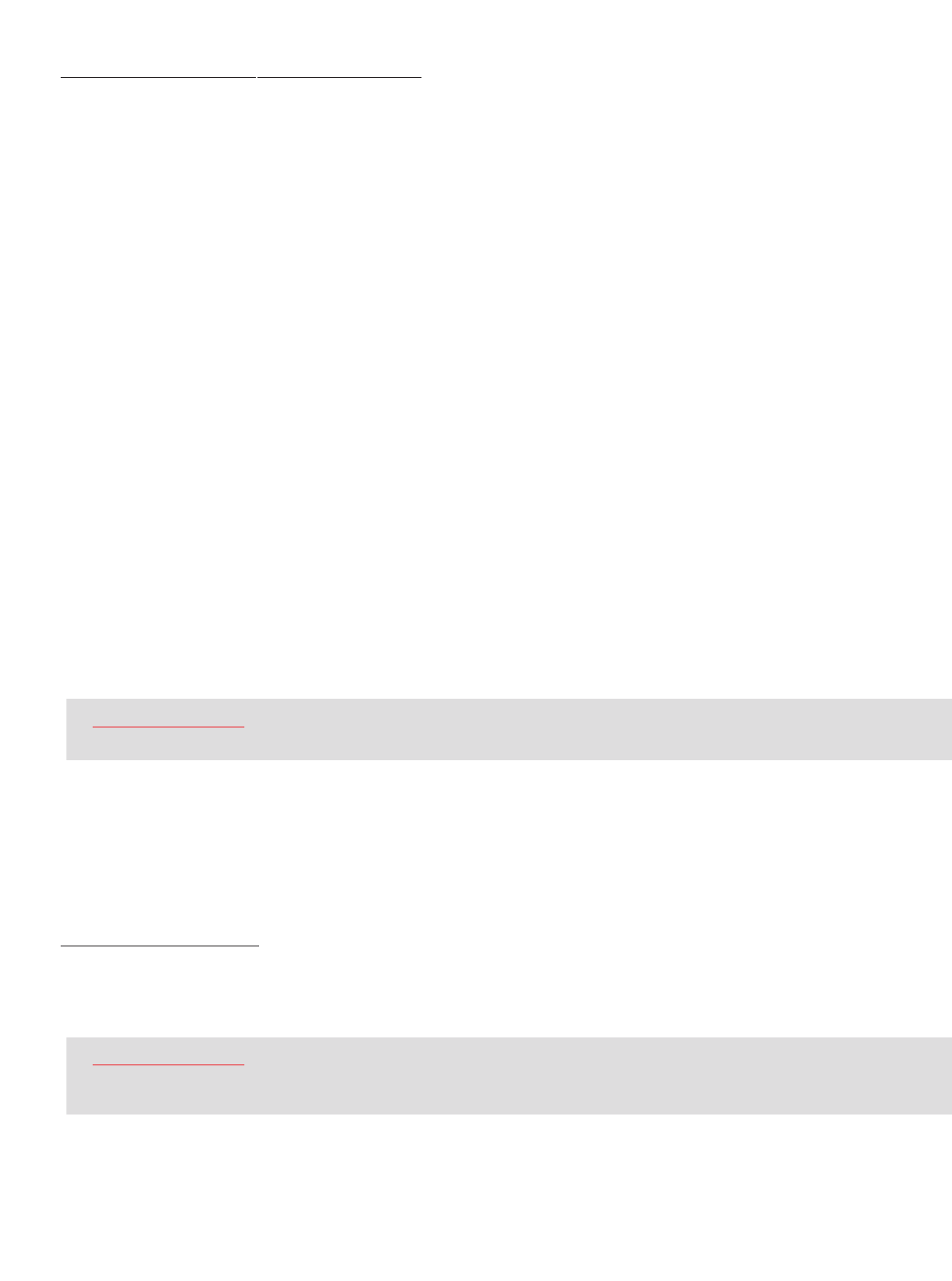
9
4. I dropped my TravelDrive on the ground, and I’m worried that I may have damaged the drive.
The TravelDrive is similar to flash media cards and can be used like an external drive. Although your
drive is far more tolerant towards physical handling than any disk drive or most other forms of transportable
data storage devices, it is advised that you take care in handling to avoid potential damage. If you can still
access files on it, it most likely has not suffered damage. It is advised that you Back up your files as soon as
possible as well as regularly and often to avoid any potential data loss.
5. Can I fill the TravelDrive to its maximum capacity?
Yes, but it is not advisable due to the nature of the file structures of re-writable technology used on your
TravelDrive and other media such as flash cards and CD-RWs. These media become unreliable when
filled to capacity. It is strongly recommended that a small amount of safety margin be reserved to protect
access to your files.
6. I accidentally took out the TravelDrive while the activity light was flashing. Now it doesn’t work.
Can it be repaired?
Your TravelDrive should still function normally; however, there is a strong possibility that the file or files
that you were transferring may have become corrupted. If that is the case, recovery software may be able to
retrieve some critical files. In order to get your TravelDrive working again, you may have to reformat
the drive.
IMPORTANT NOTE: Reformatting permanently erases all the data on the TravelDrive, and you will lose
any unsaved files permanently. See “Reformatting” below.
7. I’ve used my TravelDrive for a long time, but it’s not working as well as before. Do these things
wear out?
The mechanics of the TravelDrive do not wear out; but over time, adding and deleting a great many
files leaves anomalies in the file structure that may need fixing up in a manner similar to defragmenting a hard
drive. This is true for all flash media. Transfer all files that you want to save to your hard drive and then
reformat (see below) the TravelDrive to restore its filing structure. It should now work as well as when
it was new.
X. REFORMATTING:
The file structure of a TravelDrive can use refreshing over long periods of use just as hard drives need defragging over
time to make file access faster. Reformatting the TravelDrive restores its file structure if it has been corrupted by an
interruption of data transfer due to too early removal of the device or a power outage during file transfers.
IMPORTANT NOTE: Reformatting permanently erases all the data on the TravelDrive, and you will lose
any files that have not been copied to another hard disk or CD-R. This is considered a procedure for ADVANCED
USERS, and extr
eme caution should be applied before performing this operation.
1. Save all files on the TravelDrive to another medium such as a hard drive, a flash card, or a CD-R.
Reformatting permanently erases all the data on your TravelDrive and you will lose any unsaved files.
IX. FAQS (FREQUENTLY ASKED QUESTIONS):
1. When do I have to replace the battery?
Never. The TravelDrive draws its power from the USB port. It has no batteries and requires no external power
supply to function.
2. Do I have to protect the TravelDrive from airport X-rays or magnetic fields?
N
o. Normal magnetic fields have no effect on theTravelDrive. X-rays used in airport security systems
will not damage your drive; however, it is always wise to make a backup of your files before traveling.
3. I don’t have USB 2.0. Can I still use the USB 2.0 TravelDrive with my USB 1.1 connections?
Yes. The TravelDrive is backwards compatible with USB 1.1.