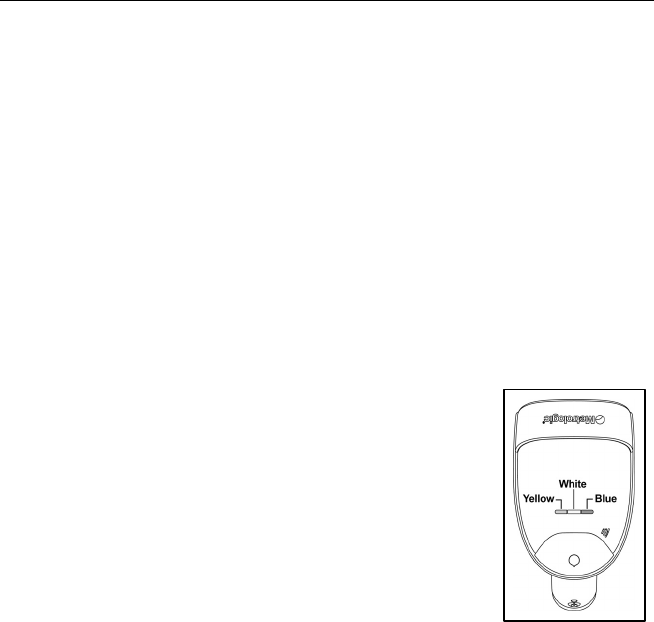
25
SCANNER OPERATION
Audible Indicators
Low to High Beep
This tone indicates the connection via Bluetooth technology has been made.
High to Low Beep
This tone indicates the connection via Bluetooth technology is disconnected.
A Double Razz Tone
When the communication link for Bluetooth technology is not active, the
scanner will emit a double razz tone and the Blue LED will start to flash. This
can occur when the scanner is out of the communication range for Bluetooth
technology from the host system and the RangeGate feature is disabled.
Visual Indicators
The MS1633 has three LED indicators (yellow, white and
blue) located on the top of the scanner. When the scanner
is on, the flashing or stationary activity of the LEDs
indicates the status of the current scan and the scanner.
No LEDs are Illuminated
The LEDs will not be illuminated if the scanner is not
receiving power from the host or transformer.
The scanner is in stand-by mode. Present a bar code to
the scanner and the blue LED will turn on when the IR
detects the object.
Steady Yellow
The yellow LED is illuminated when the scanner is in the stand.
Steady Blue
The blue LED is illuminated when the scanner is active and linear illumination
is on or when the scanner is attempting to decode a bar code.
Steady Blue and Single White Flash
When the scanner successfully reads a bar code it will beep once and the
white LED will turn on indicating data is being transmitted.
If the scanner does not beep once and the white light does not turn on, then
the bar code has not been successfully read.
Figure 30.


















