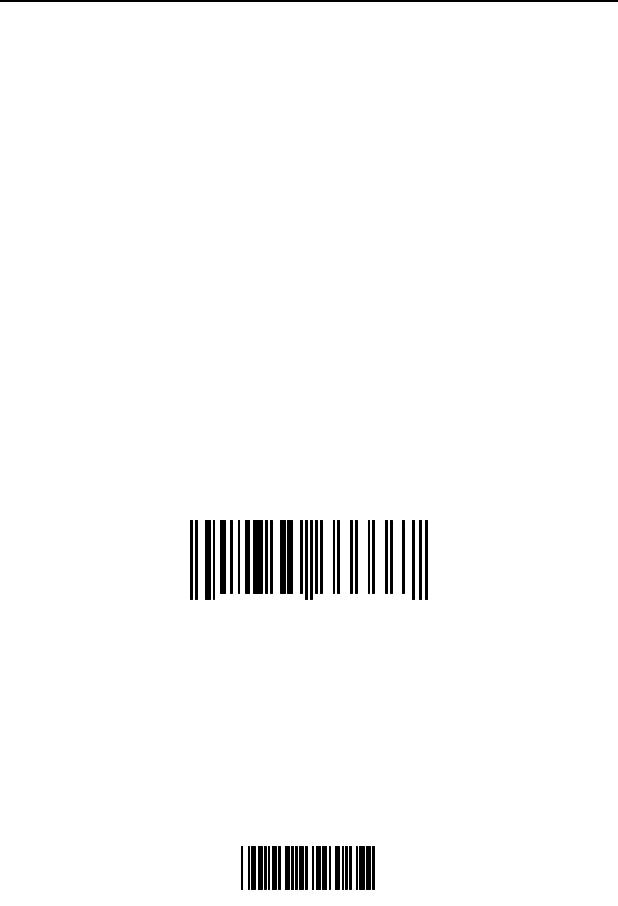
9
CONFIGURATION OF THE “MX” TO THE SCANPAL
®
DATA COLLECTOR
To perform matching procedure refer to page 18.
The RS-232 parameters marked with an asterisk ( * ) in the charts are the
default settings of the “MX”. The charts are in the Default Settings of the
MS6130 and “MX” Receiver section of this guide. To communicate with
each other properly, the “MX” and ScanPal must have matching RS-232
parameters. However, the Enter/Exit Program Mode bar code in the
MS4120 Programming Guide will not cause your “MX” to enter or exit
program mode. Scan the Enter/Exit Program Mode for the Receiver bar
code in the following procedure.
Before completing RF communication, program the ScanPal to the same
settings as the IBM
®
PC XT, AT or PS/2 compatible computer. Once
completed and the receiver and MS6130 have the same assigned ID
number, configure the “MX” to the same settings as ScanPal.
1. Program the ScanPal to the same settings as the PC.
(Refer to the Programming the ScanPal section in the ScanPal
®
Data
Collector Installation and User’s Guide)
2. Scan the following bar code to enter program mode.
(The “MX” receiver will beep three times):
Enter/Exit Program Mode for the Receiver
0
1 2 3 4 5 6 6 6 6 6
7
3. Scan the appropriate communication options in the MS4120
Programming Guide.
4. Exit program mode by scanning the bar code in Step 1 again.
Note: Scan the Enter/Exit Program Mode for the Receiver bar
code and exit program mode if the PC uses the same
parameters as the default settings of ScanPal.
Default to ScanPal Communication Parameters
I B 5


















