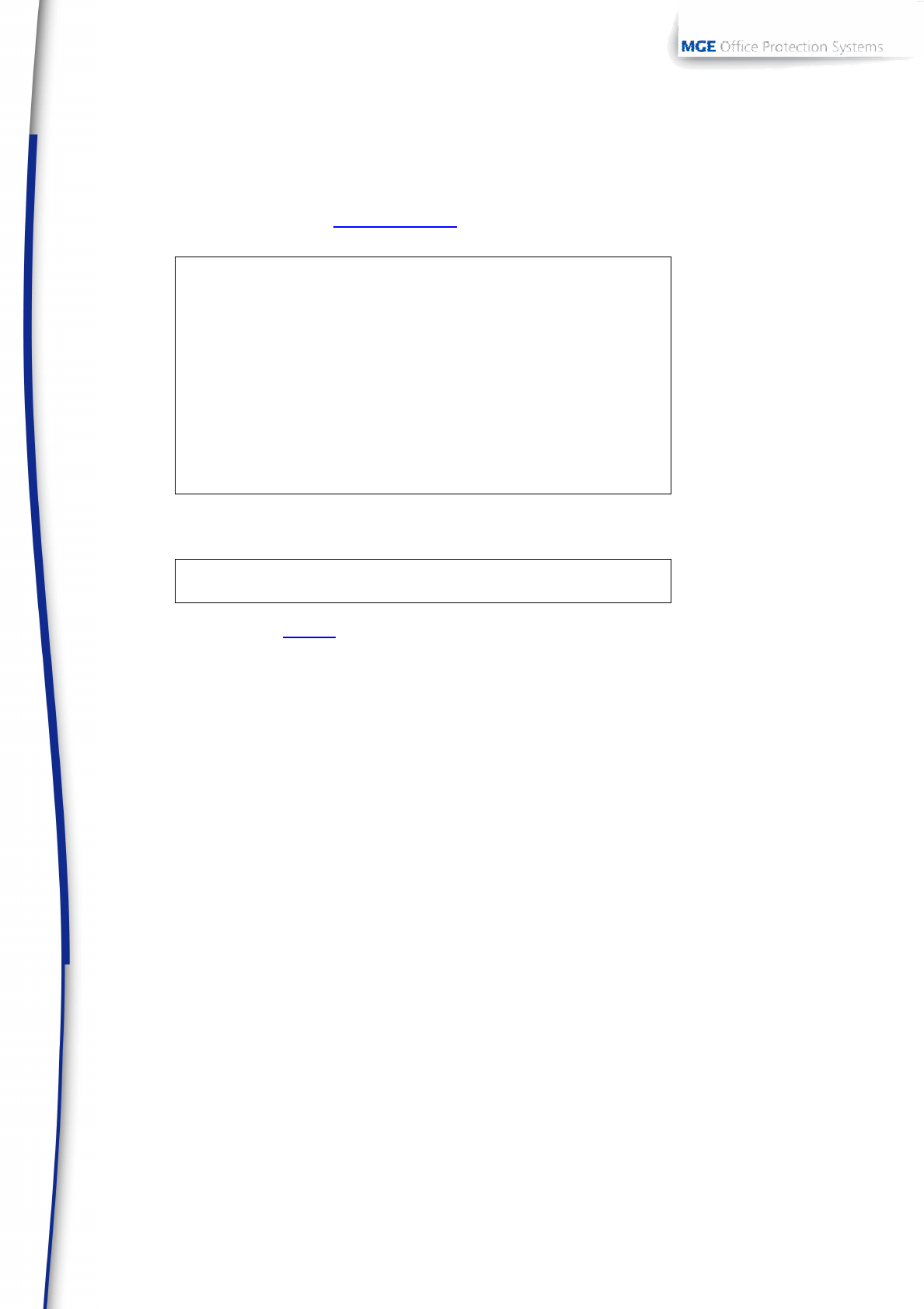
ENERGIZE YOUR ENTERPRISE
Network Management Card
– User Manual 34003991EN/DA Page 76/120
6.4 Choice 4: Return to Default Configuration
Enables restoration of the
default configuration of all the card’s parameters
-----------------------------------------------------------------------------
MGE UPS SYSTEMS
NETWORK MANAGEMENT CARD
-----------------------------------------------------------------------------
1 : Reset
2 : Network configuration
3 : Set Login Password to Default
4 : Return to Default Configuration
0 : Exit
-----------------------------------------------------------------------------
Wait during configuration returns to default ...
Wait for the confirmation message.
Configuration has been set to default one.
You must Reset the card.
The card must be
restarted in order for the new parameters to be taken into account.


















