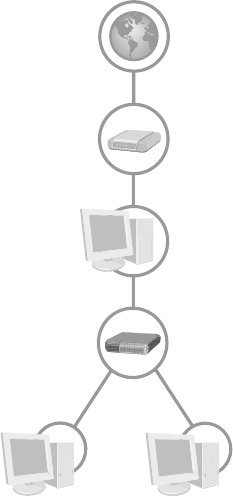
Chapter 2: Planning 11
Option D:
My computer runs firewall software and is directly
connected to my broadband modem.
This setup option allows you to add one or more computers to
a network that already has a computer equipped with Network
Address Translation (NAT) or firewall software. In this configuration,
the existing networked computer must have an available Ethernet
port for connecting the switch. To allow the additional networked
computers to access the Internet, the existing networked computer
must always be running and use Internet Connection Sharing
(ICS) software.
After you set up the switch by using Option D, your network will
resemble this diagram:
Security Considerations for Option D
When the first device connected to your broadband modem is
a computer instead of a base station (router or gateway), the
computer must provide the security necessary to protect the other
computers on your network. This computer should be running
firewall software, such as the Internet Connection Firewall included
in Windows XP.
Active Internet Connection
Broadband Modem
(DSL or Cable)
Computer with
Firewall Software
5-Port Switch
Computers with
Installed Ethernet
Adapters


















