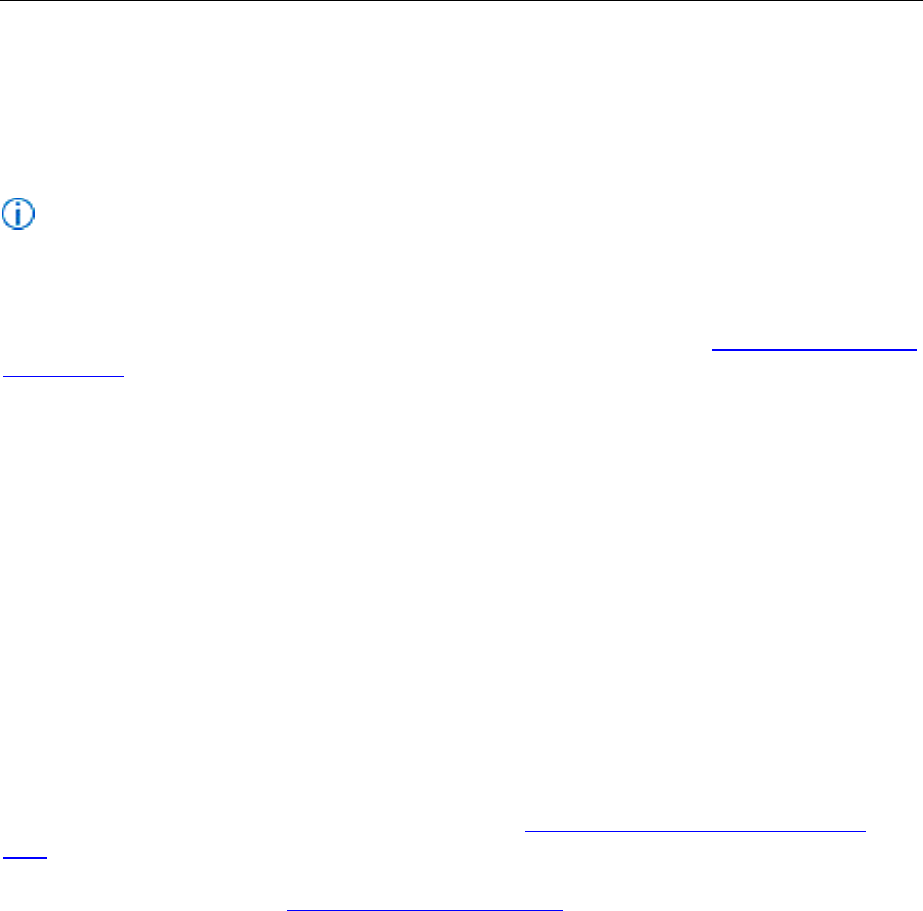
112
Making last-minute or one-off customizations that do not warrant running the OCT to create a new
customization file.
If you put the Config.xml file in the same folder as Setup.exe, Setup finds and uses the file. You can
also specify the location of the file by using the /config Setup command-line option.
Note:
If you specify both a Setup customization file and the Config.xml file, the customizations that
you define in Config.xml take precedence over the same customizations in the customization
file.
For a complete description of the contents and format of the Config.xml file, see Config.xml file in Office
2013 Preview.
Using Setup command-line options
Setup recognizes only a few command-line options in the Office 2013 Preview. This is the same as for
Office 2007 and Office 2010. The OCT is the primary tool to configure Setup properties and specify
other customizations.
You can use Setup.exe commands to perform the following tasks:
Run the Office Customization Tool to create a Setup customization (.msp) file.
Apply the specified Setup customization file to the installation. For example, you can specify a path
of a specific customization file (.msp file) or to the folder where you store customization files.
Specify the Config.xml file that Setup uses during the installation.
Run Setup in maintenance mode and change an existing Office installation.
Run Setup to repair the specified product from the user's computer.
Run Setup to remove the specified product from the user's computer.
For more information about the Setup.exe commands, see Setup command-line options for Office
2010. The information also applies to Office 2013 Preview. For information about Windows Installer
properties that were used in earlier versions of Office, and about properties that can be used when you
install Office 2013 Preview, see Setup properties in Office 2010. The information also applies to Office
2013 Preview
Using Group Policy
Administrators can use Group Policy settings to define and maintain an Office configuration on users'
computers. Group Policy is used to configure the Office 2013 Preview policy settings that are contained
in Administrative Templates, and the operating system enforces those policy settings. In an Active
Directory environment, administrators can apply policy settings to groups of users and computers in a
site, domain, or organizational unit to which a Group Policy object is linked. True policy settings are
written to the approved registry keys for policy, and these settings have access control list (ACL)
restrictions that prevent people who are not administrator users from changing them. This allows
administrators to create highly restricted or lightly managed configurations.
Administrators can use policy settings for the Office 2013 Preview applications to manage most options
that configure the Office user interface. These include the following:


















