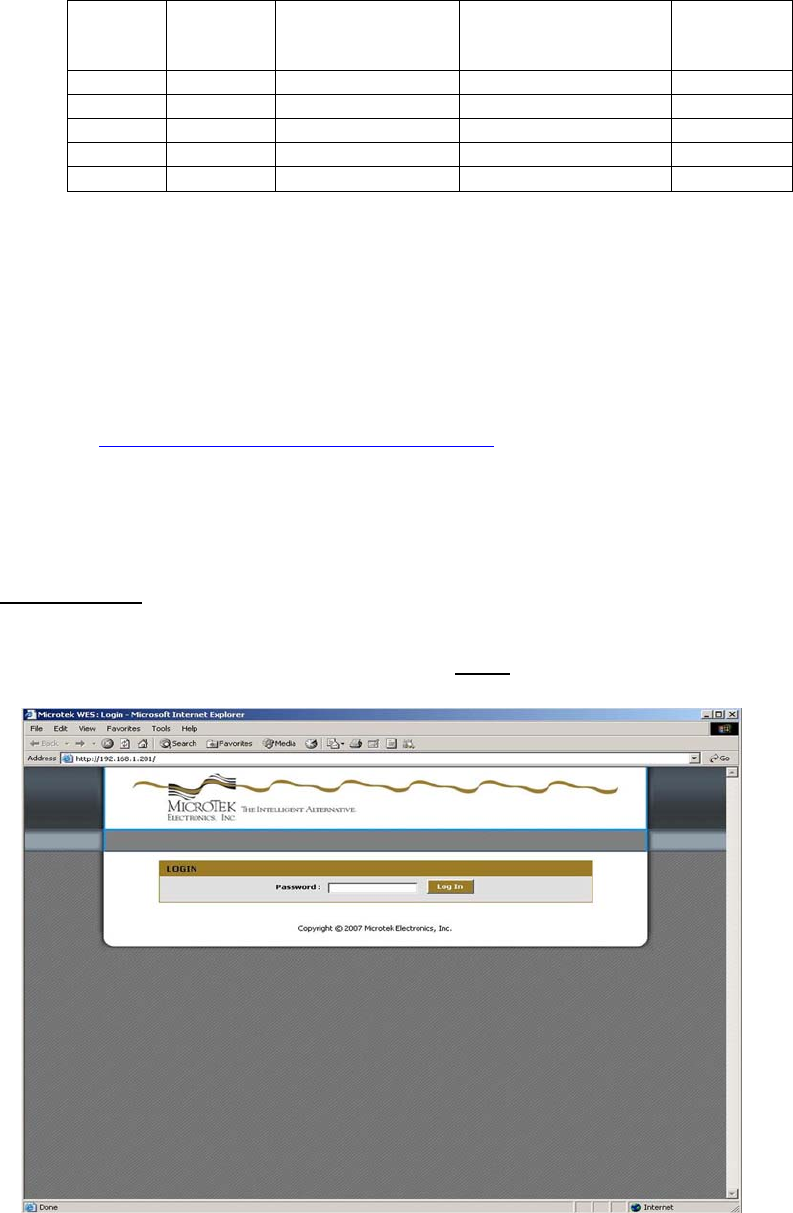
B. MULTI-CONNECT SYSTEMS (cont’d)
If you ordered a complete system with multiple Client SUs, they have been pre-configured with
IP addresses as follows:
ML
WES
Modules
ML WES
Serial
Number
ML WES
IP Address
Host AP, Client SU or
Point to Point
Channel
Unit 1 05618* 192.168.1.200 WES-2500 HOST** 0
Unit 2 05619* 192.168.1.201 WES-2500 CLIENT** 0
Unit 3 05620* 192.168.1.202 WAP HOST** 0
Unit 4 05621* 192.168.1.203 WSU CLIENT** 0
Unit 5 05622* 192.168.1.205 WSU CLIENT** 0
*Actual serial numbers will be different
**Actual firmware setting may be different
Note: The lowest serial number of the Client you received is pre-configured with IP address
192.168.1.201. The next higher sequential serial number of the Clients that you received will have an IP
address of 192.168.1.203, 205, 207 etc. If you ordered an additional Client separate from your original
order, the default address will be 192.168.1.201. The IP address in this additional unit will need to be
changed manually to the next available IP address before installation. An IP address-numbering table is
included in the SYSTEM INSTALLATION NOTES section of this manual on page 18. On that table,
you can track IP address changes and other notes about your specific application.
• A software tool is available for free download online on MicroTek Electronics’ website at
www.microtekelectronics.com/softwaretools.htm
that will assist in locating the IP addresses of
the Host and Client. This tool can also be used as a diagnostic tool or to make alignment easier.
Select the first program listed (locator.exe) and run from a laptop while connected to the
“Ethernet In” of the PIM on either the Host or Client end.
• The green LED on a multi-connect Host AP will flash to indicate the number of Client units
connected to it. The Client’s green LED should remain solid.
WEB PAGES
A. LOGIN
The default password for each Host and Client is admin
Note: The password is case sensitive.
- 9 -


















