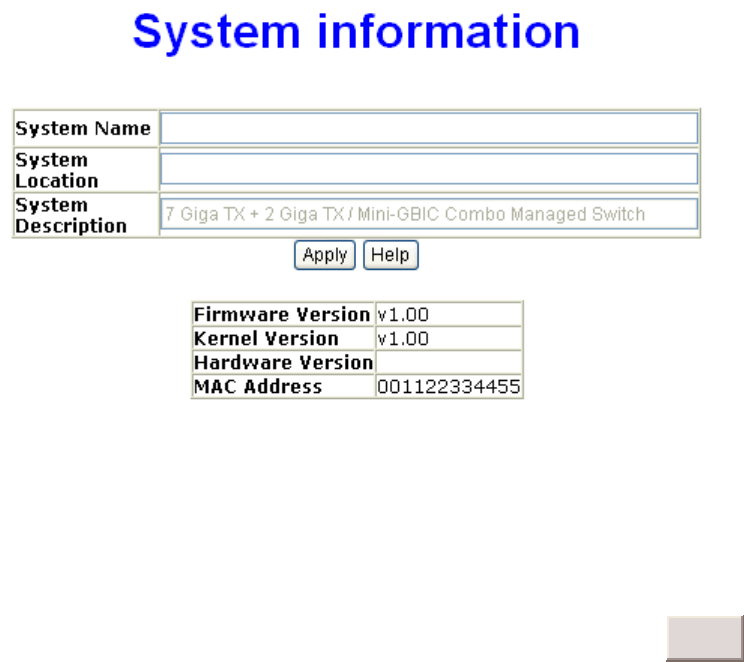
117
bytes.
System Location: assign the switch physical location. The maximum length is 64
bytes.
System Description: display the description of switch. Read only cannot be
modified.
Firmware Version: display the switch’s firmware version.
Kernel Version: display the kernel software version.
Hardware version: display the switch hardware version.
MAC Address: display the unique hardware address assigned by manufacturer
(default).
System Information interface
IP Address
User can configure the IP Settings and DHCP client function, than clicks
Apply
button.
After reset the IP address, you must reboot the switch.
DHCP: disable or enable the DHCP client function.
IP Address: assign the switch IP address. The default IP is 192.168.1.77.
Subnet Mask: assign the switch IP subnet mask.


















