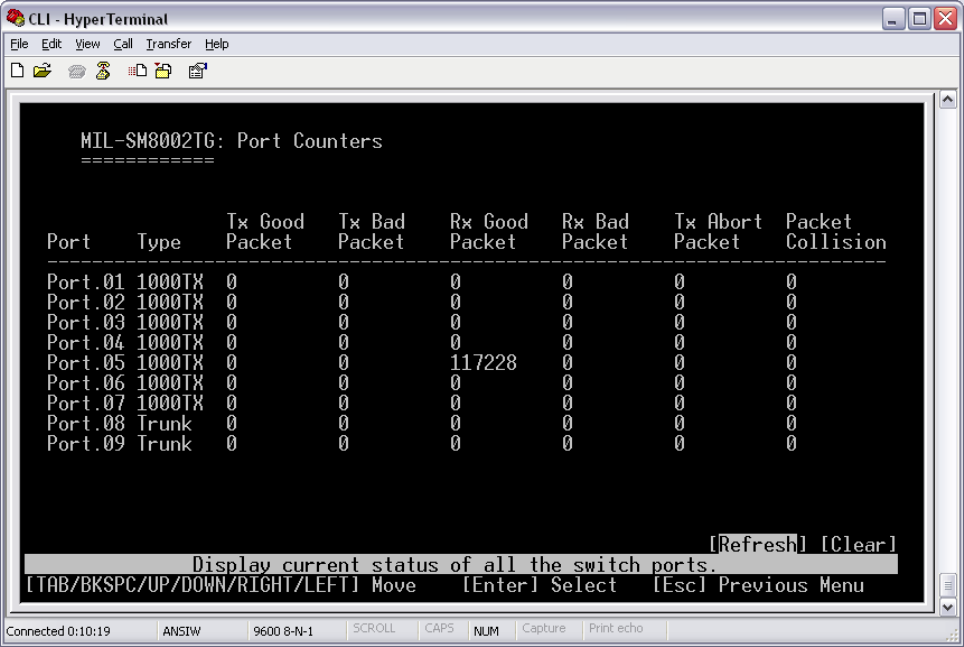
55
Port Counter interface
Port Control Configuration
You can set up every port status.
1. Use “Tab” key to move between items.
2. Port: select the port that wants to be configured.
3. State: Current port status. The port can be set to disable or enable mode. If the port
setting is disable then will not receive or transmit any packet.
4. Neg: set auto negotiation status of port.
5. Speed: set the port link speed.
6. Duplex: set full-duplex or half-duplex mode of the port.
7. Flow Control: enable or disable Flow control function (Flow control is for full duplex
link mode).
8. Select the <Save>.


















