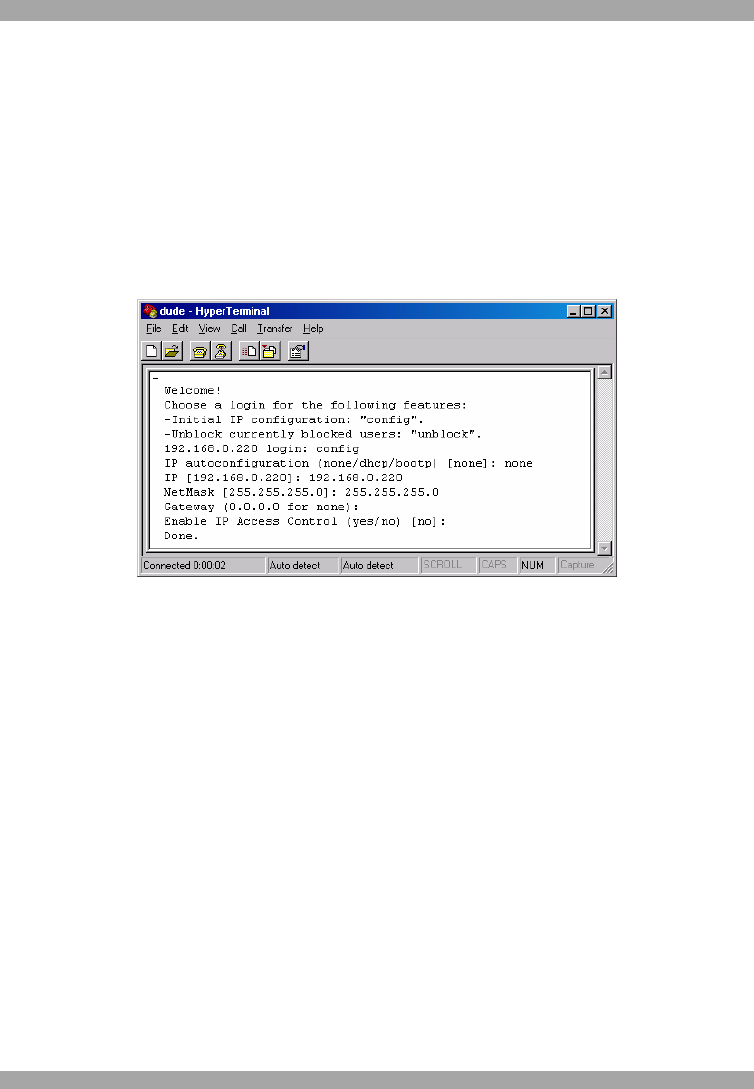
DX USER IP
13
4. Set the port settings to the following values:
· Bits/second - 115200
· Data bits - 8
· Parity - None
· Stop bits - 1
· Flow Control - None
5. Click OK. The Hyperterminal appears. See Figure 11.
Figure 11 The Hyperterminal
6. Press Enter. Some device information and a prompt appear.
7. Type config and press Enter. Configuration questions appear. DHCP must be
disabled. You can change the IP address, net mask and default gateway. Pressing
Enter without entering values keeps the default values. To contact DX User IP
from outside the LAN, configure a gateway. To remove an already configured
gateway, type 0.0.0.0.
The last question – enable IP access control – concerns switching IP packet
filtering on or off. This can re-enable access to DX User IP after an incorrect IP
access configuration has been activated. Page 44 has more information on IP
access control.
8. Confirm the settings. DX User IP resets the configuration.


















