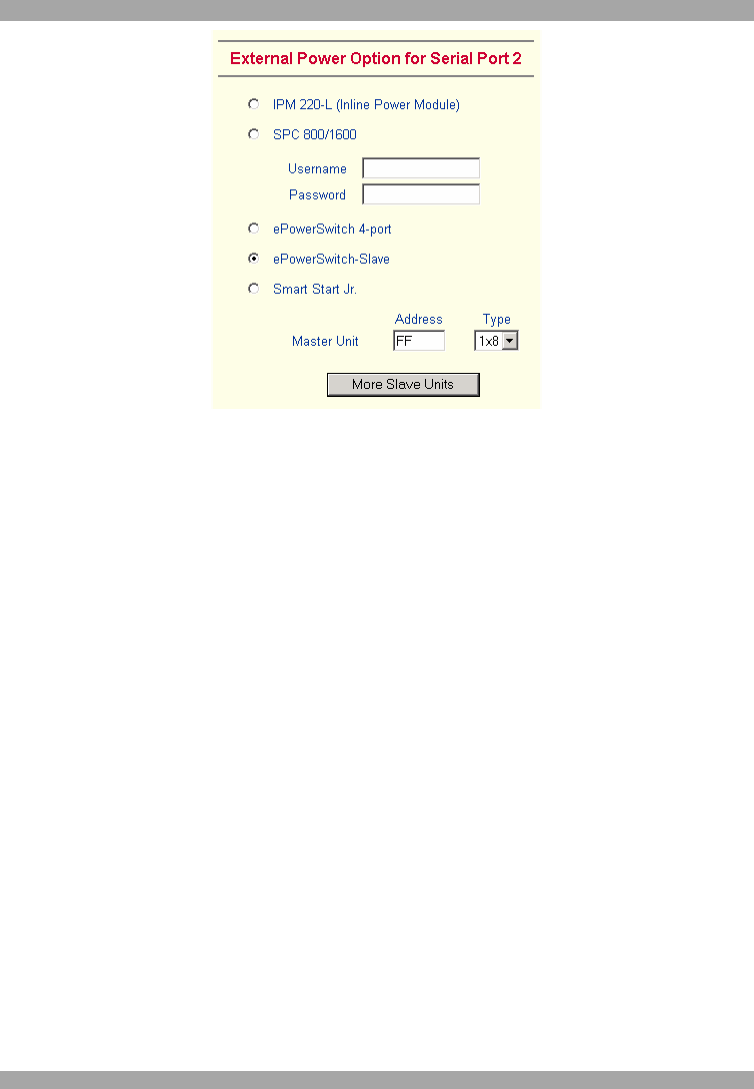
DX USER IP
41
Figure 33 Serial Port 2 external power option
IPM 220-L (Inline Power Module) - External module option to switch power of a
single system by putting it in the power supply line of the controlled system.
SPC 800/1600 - Using the Avocent
TM
SPC, switch power for more than one system
connected to DX User IP through a KVM switch. To use this device enter a
username and password, which exist on the SPC and have the privileges to switch
power for each port.
ePowerSwitch 4 port - Using this switch, switch power for more than one system
connected to DX User IP through a KVM switch.
ePowerSwitch-Slave – This also refers to the Minicom DX Power Switch S 8
port. Both switches are cascadable to up to 4 power switches with 8 ports. DX User
IP must be connected to the first switch of the cascade via a serial connection.
Smart Start Jr. – Check the box if this option is connected. Add Slave units if
required.
36. Security Settings
From the DX User IP Menu choose Security Settings. The Security Settings appears.
See Figure 34.


















