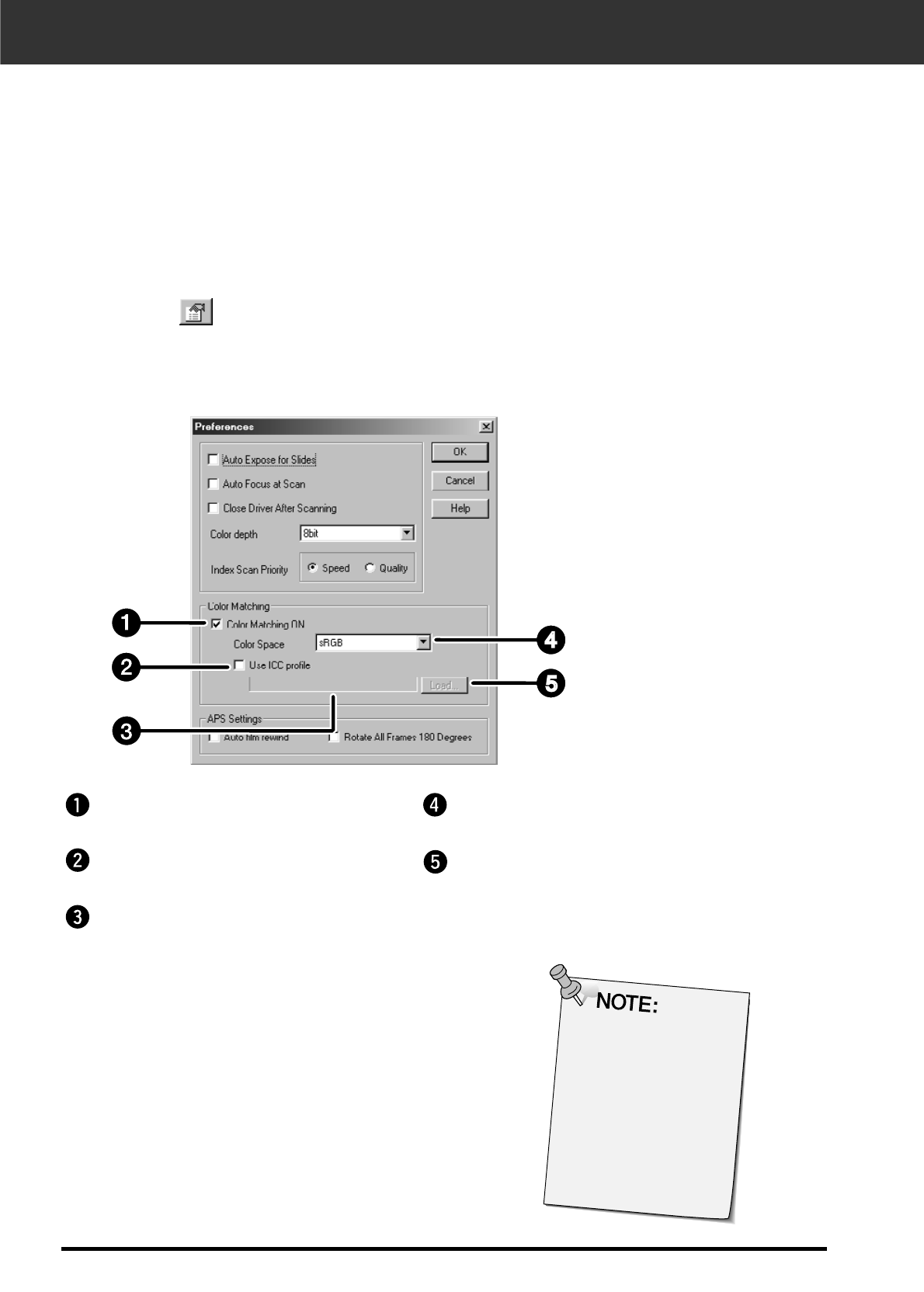
94
The Color Matching in the Preference Dialog Box – Name of parts
COLOR MATCHING
The function allows you to match the scanner data to the monitor specification (color space).
Colors in the original film are reproduced on the monitor with a high fidelity. The output color
space and the monitor ICC profile can be specified with the color matching function.
To match the scanner data to the color space, specify the output color space.
To correct the color reproduction character of the monitor and to reduce the difference of color
between monitors in different environments in addition to the color space setting, specify the
monitor ICC profile settings in both the driver software and a software such as Photoshop. For
details, refer to page 95.
1. Click on in the Main window.
2. Set the preferences as desired.
• De-select the Close Driver After Scanning check
box when scanning multiple images at the same
time.
When the color
matching function is
used, the processing
time will be longer.
Color Matching ON checkbox
Use ICC profile checkbox
ICC profile text box
Output Color Space list box
ICC profile Load button


















