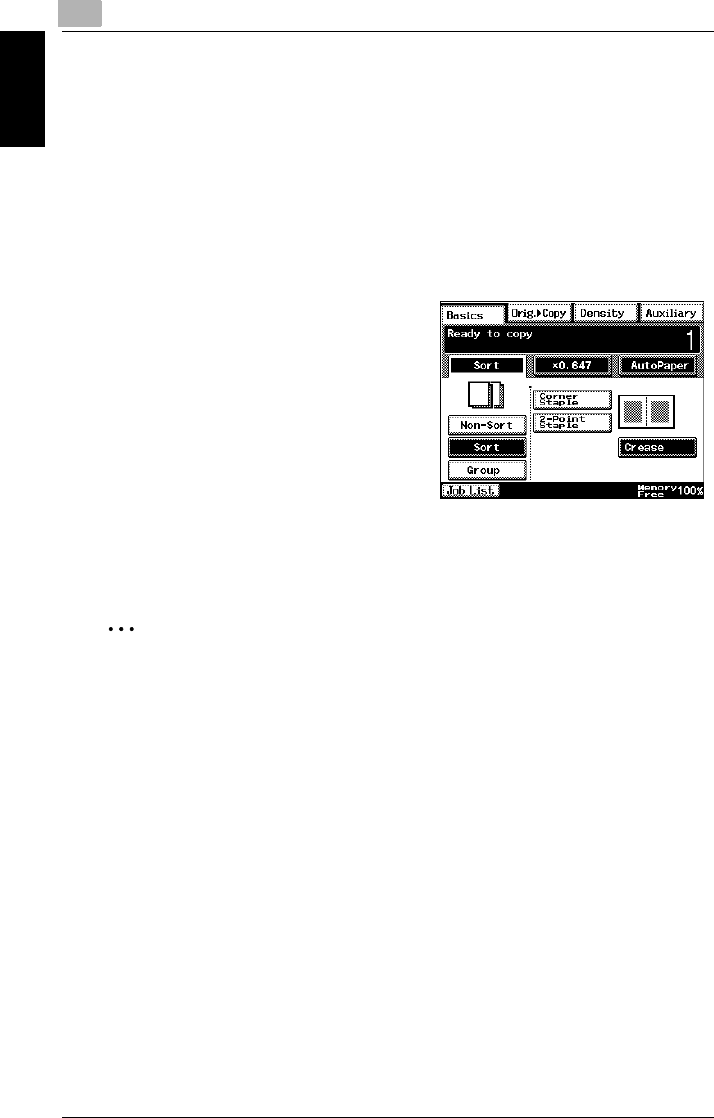
7
7.1 Specifying Finishing Settings
7-10 Di2010/Di2510/Di3010/Di3510
Specifying Copy Settings Chapter 7
Creasing and Folding
When the optional finisher or saddle kits are installed, you can set a crease to fold
paper in two. Additionally, you can add two staples in the middle of the paper
(center stapling).
Before selecting the “Crease” setting, be sure to select the “Booklet Creation”
setting from the Orig. Ö Copy screen. (Refer to page 7-21.)
1 Position the document(s) to be copied.
2 Select “Non-Sort”, “Sort” or “Group”, and
then touch [Crease].
❍ When using Center staple, (folding),
select the [2-Point Staple] key.
3 Press the [Start] key.
The copies are printed.
✎
Note
Creased and 2-point staple can be applied to Letter to 11
×
17 L sized paper.
2 to 15 sheets of paper can be stabled.
Only plain and recycled paper can be creased or 2-Point Stapled.


















