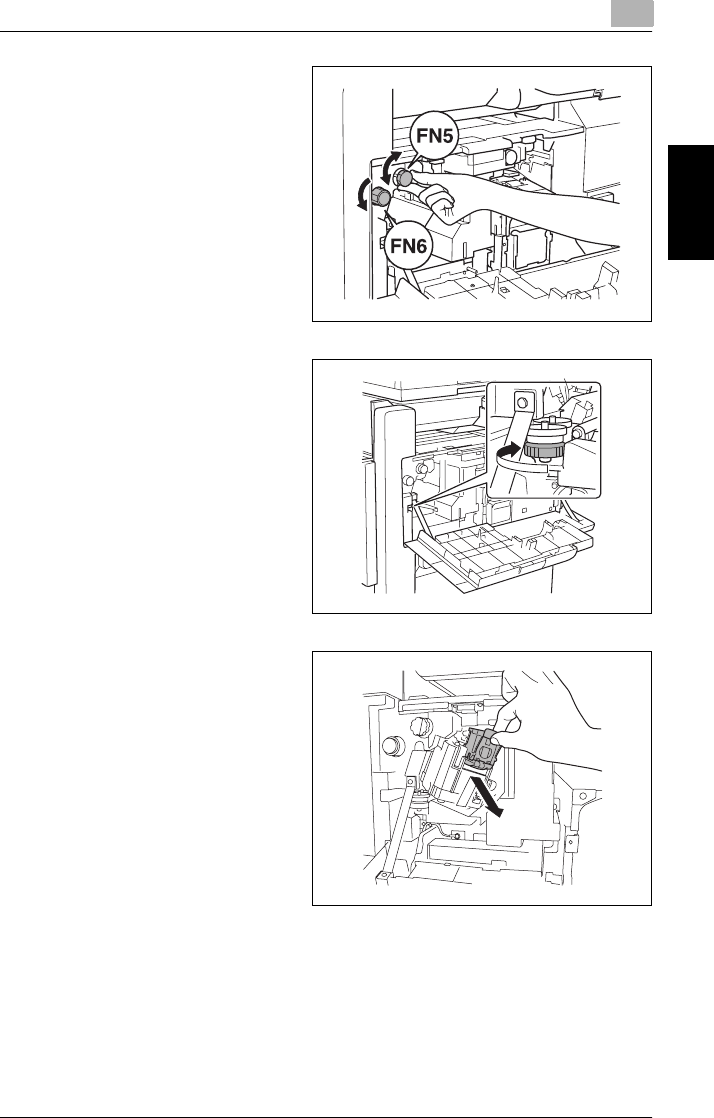
8.5 When the Message “Cannot Staple.” Appears
8
Di2010/Di2510/Di3010/Di3510 8-33
Touch Panel Messages Chapter 8
10 Turn dial “FN5” or dial “FN6”, and
then pull out any misfed paper.
11 Return lever “FN4” to its original
position.
12 Turn the dial to the left to move the
stapler toward the front.
13 Pull the staple cartridge holder out
toward you.


















