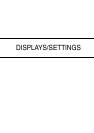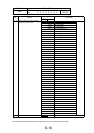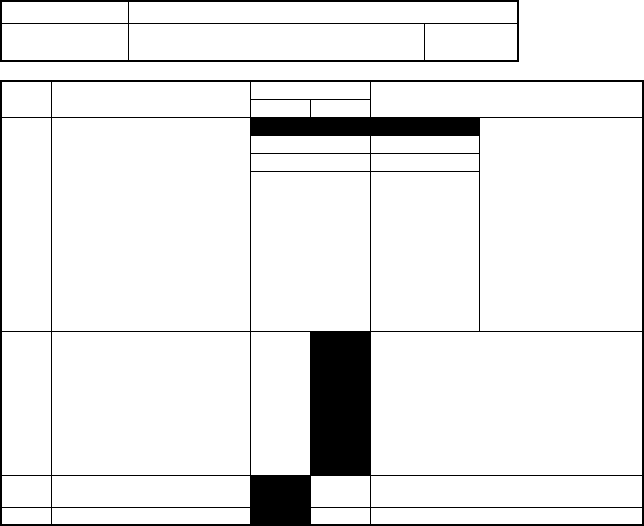
S-6
✽
1 With “Fixed at 100 Mbps” and “Fixed at 10 Mbps”, if the communication speed is not
correctly set, communication will not be performed correctly. Check the communication
speed of the recipient, and make sure that the correct setting is selected.
Note: Features marked with asterisks can be specified by the user. ✽ indicates screen settings.
Mode Factory Setting
355
76543210
Bit: 00110000 HEX:20
Bit Feature
Logical Value
Description
01
7 – 6 Switching between 10 Mbps and
100 Mbps:
Specifies the communication speed
for the LAN adapter.
(network function) ✽
Bit 7-6: 00 Auto-negotiate • Auto-negotiate setting:
Automatically distinguishes
between 10BASE-T and
100BASE-TX, and deter-
mines the communication
speed.
• Fixed at 100 Mbps:
Specifies a connection
fixed at 100BASE-TX.
• Fixed at 10 Mbps:
Specifies a connection
fixed at 10BASE-T.
• The settings are applied
after the copier is turned
off, then on again.
01 Fixed at 100 Mbps
10 Fixed at 10 Mbps
11 Do not specify this
setting.
5 Switching between full duplex and
half duplex:
Specifies the packet transmission
when connected to a switch.
(network function) ✽
Full
duplex
Half
duplex
Available when bits 7 and 6 of mode 355 are set
to “Fixed at 100 Mbps” or “Fixed at 10 Mbps”.
• Full duplex setting:
Transmission and reception of packets are per-
formed simultaneously.
• Half duplex setting:
Transmission and reception of packets are per-
formed separately.
The settings are applied after the copier is turned
off, then on again.
4 Automatic acquisition of IP address
✽
No Yes DHCP
3 – 0
Fixed Do not change these settings.