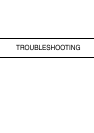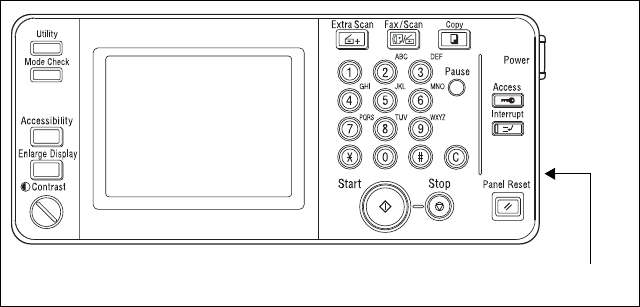
T- 1 2
2. WARM RESTART
2-1. Overview
• Perform this operation when entering Maintenance Mode and when the touch panel but-
tons cannot be used (do not operate correctly) if a malfunction occurs while the machine
is running (sending, receiving, copying, etc.).
Pressing this button initializes the unit, but documents stored in the unit's memory and
program settings are saved. After the unit is initialized, the specified operations are per-
formed on the documents stored in the unit's memory (except with copies and computer
printouts).
2-2. Warm restart procedure
• Press the button in the small hole on the side of the control panel.
2-3. Warm restart operation
• The warm restart operation begins when the operation described in 2-2 is performed.
At this time, the touch panel goes off.
After approximately 5 seconds, the warm restart operation is completed and the initial
screen appears in the touch panel. Then, the specified operations are performed on the
documents stored in the unit’s memory.
Control panel
Press the button in the small hole on
the side of the control panel.
4384S501CA