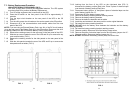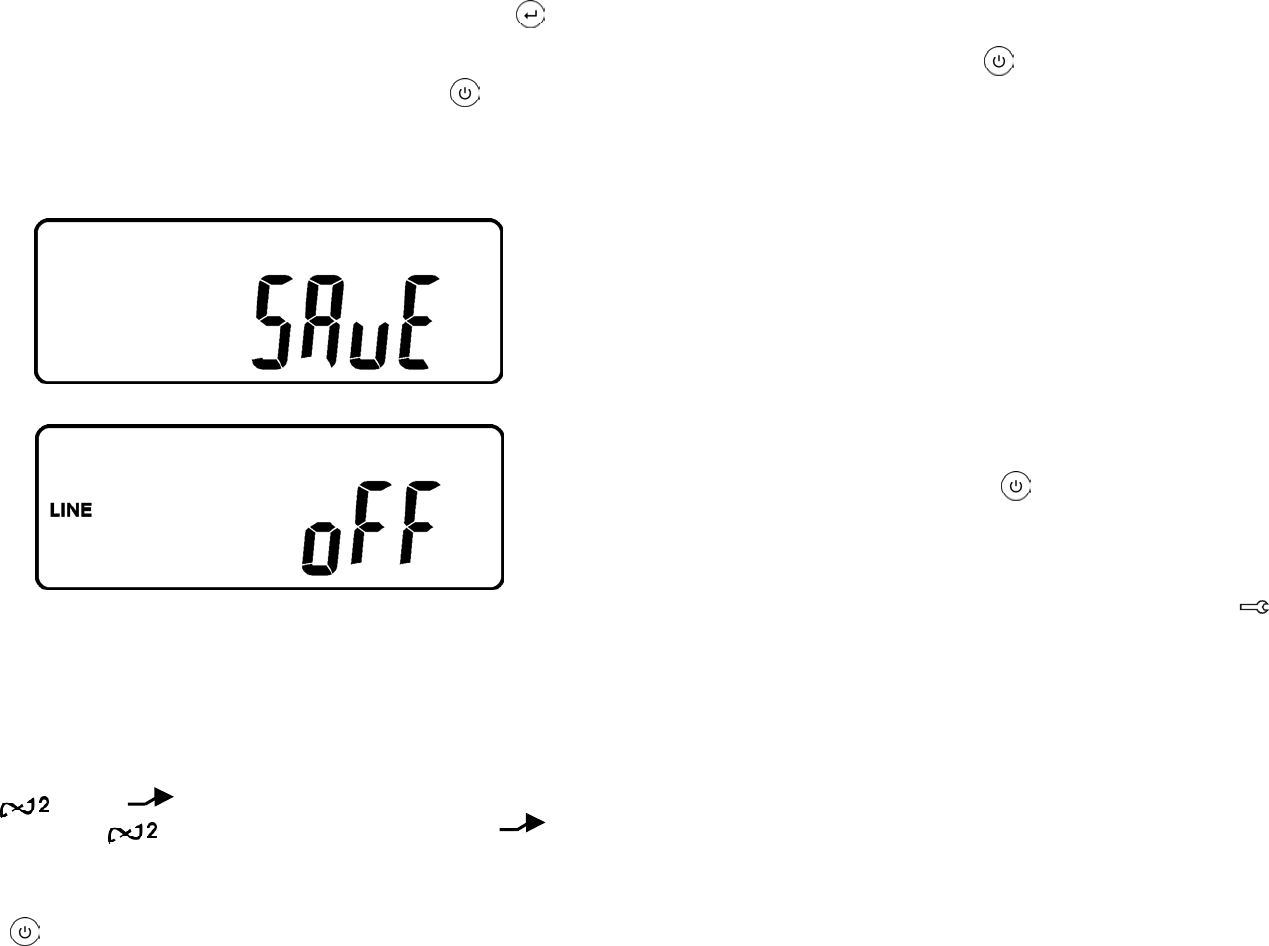
28
3.6.5.10 When all of the setting changes are complete, press the enter
keypad
to save all the changes. Then the LCD screen will display drawing Z, then
the LCD screen will change to drawing AA to confirm the changes. If you
do not want to save the changes press the “OFF”
keypad for 5-
seconds, then the LCD screen turns to Drawing AA, which means your
changes were not saved.
3.6.5.11 Turn Off the input circuit breaker on the rear panel of the UPS module.
3.6.5.12 The changes to the Settings are complete.
Z
* Press the Enter keypad to save the data.
AA
*It shows the UPS is locked.
3.6.6 UPS Is Off Due to Unknown Reason
3.6.6.1 If a serious abnormal condition occurred, the UPS will lock it itself in the
“OFF” position as shown in drawing AA and a error message will be
displayed on the LCD screen.
3.6.6.2 After 3 seconds, all messages will be locked except the Bypass messages
(LED
& LCD ). If the utility voltage is abnormal after the UPS is
locked, the LED
will be extinguished and the LCD will be
shown on the LCD screen.
3.6.6.3 Check the error messages then see section 4 to troubleshoot the problem
or see section 8 Obtaining Service. To unlock the UPS press the OFF
switch
for 5-seconds and the audible alarm will sound 2-beeps. Turn
Off the input circuit breaker on the rear panel of the UPS. The UPS will be
unlocked now, but the original problem may not be resolved, see section 8
Obtaining Service.
29
3.6.7 Turning Off the UPS
3.6.7.1 Press the Off switch
for approximately 5-seconds, the Inverter will
turned off, the UPS will transfer to the Bypass mode and the LCD screen
will display drawing B.
3.6.7.2 Turn Off the input circuit breaker on the rear panel of the UPS.
3.6.7.3 Turn Off the DC circuit breaker on the rear panel of the Battery Pack.
3.6.7.4 The UPS is OFF.
3.6.7.5 To completely de-energize the UPS, disconnect the battery cable from the
rear panel of the UPS. Turn Off the utility circuit breaker at the service
panel.
3.6.8 Maintenance Bypass Procedure
3.6.8.1 The Maintenance Bypass Switch is for the maintenance of the UPS
module only. The maintenance of the UPS module must be done by
QUALIFIED SERVICE PERSONNEL ONLY. MINUTEMAN accepts no
liabilities and is not limited to: injury to the Service Personnel, or damages
to; the UPS system, or the connected equipment caused by the incorrect
servicing of the UPS system.
3.6.8.1.1 Press the Off switch
for approximately 5-seconds, the LCD screen
will display drawing B and the UPS will be in the Bypass mode.
3.6.8.1.2 Remove the Maintenance Bypass Switch cover from the Maintenance
Bypass Switch on the rear panel of the UPS.
3.6.8.1.3 Turn the Maintenance Bypass Switch to the “Bypass” position. The
LCD screen will display the maintenance sign
at the upper right-
hand corner of the LCD screen.
3.6.8.1.4 Turn off the UPS’s input circuit breaker on the rear panel of the UPS.
3.6.8.1.5 Remove the cover from the UPS.
NOTE: The Input utility voltage is still present at the input filter board and at
the terminal block. Use Caution.
3.6.8.1.6 Disconnect the battery positive (Red) wire from the battery positive
terminal and place a piece of black electrical tape over end of the
battery positive (Red) wire.
3.6.8.1.7 The UPS is ready for maintenance.
3.6.8.1.8 Once the servicing of the UPS is complete, remove the black electrical
tape from the end of the battery positive (Red) wire and reconnect the
battery positive (Red) wire to the battery positive terminal.
3.6.8.1.9 Re-install the UPS cover.
3.6.8.1.10 Turn on the UPS’s input circuit breaker.
3.6.8.1.11 Turn the Maintenance Bypass Switch to the “INV” position. The UPS
will transfer to the normal Bypass mode.