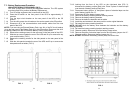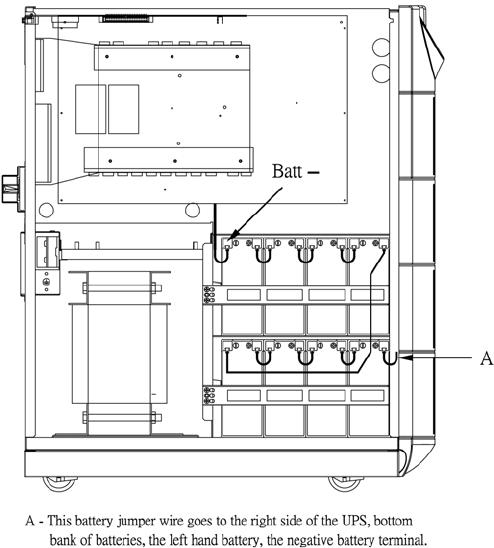
36
7.1.21 Looking from the front of the UPS on the left-hand side (FIG. 4), disconnect
the battery negative (Black) wire. Place a piece of electrical tape over the
end of battery negative (Black) wire.
7.1.22 Disconnect battery jumper “A” and place a piece of electrical tape over the
end of battery jumper wire “A”.
7.1.23 Disconnect all of the battery jumper wires.
7.1.24 Remove the battery-retaining bracket retaining screws.
7.1.25 Remove the battery-retaining brackets.
7.1.26 Remove the defective batteries and set aside.
7.1.27 Install the new batteries in the same position as the original batteries.
7.1.28 Re-install the battery-retaining brackets.
NOTE: DO NOT pinch the battery wires between the batteries and the battery-
retaining brackets.
7.1.29 Re-install the battery-retaining bracket retaining screws.
7.1.30 Observer polarity. Reconnect all of the battery jumper wires.
7.1.31 Remove the piece of electrical tape from the end of battery jumper wire “A”.
Observer polarity. Reconnect battery jumper wire “A”.
FIG. 4
37
7.1.32 Back to the right-hand side of the UPS (FIG. 3), remove the piece of
electrical tape from the end of battery positive (Red) wire. Observer polarity.
Reconnect the battery positive (Red) wire.
NOTE: Some sparking might occur, this is normal.
7.1.33 Re-install the side panels and the retaining screws. (FIG. 2)
7.1.34 Re-install the top cover and the retaining screws. (FIG. 1)
7.1.35 Reconnect all of the communications and network cables.
NOTE: If you are using an External Battery Pack, reconnect the all of the battery
cables to the UPS and the Battery Pack (s) rear panels. Turn ALL of the DC circuit
breaker (s) on the rear panel of the Battery Pack (s) to the On position.
7.1.36 Turn the utility power circuit breaker at the service panel to the On position.
7.1.37 Turn the input circuit breaker on the rear panel of the UPS to the On
position.
7.1.38 Turn On the equipment that is connected to the UPS.
7.1.39 Press and hold the On Switch (on the front panel) for approximately 3-
seconds, then release.
7.1.40 The UPS system is now ready for the normal operation.
7.1.41 Properly dispose of the old batteries at an appropriate recycling facility or
return them to the supplier in the packing material for the new batteries.