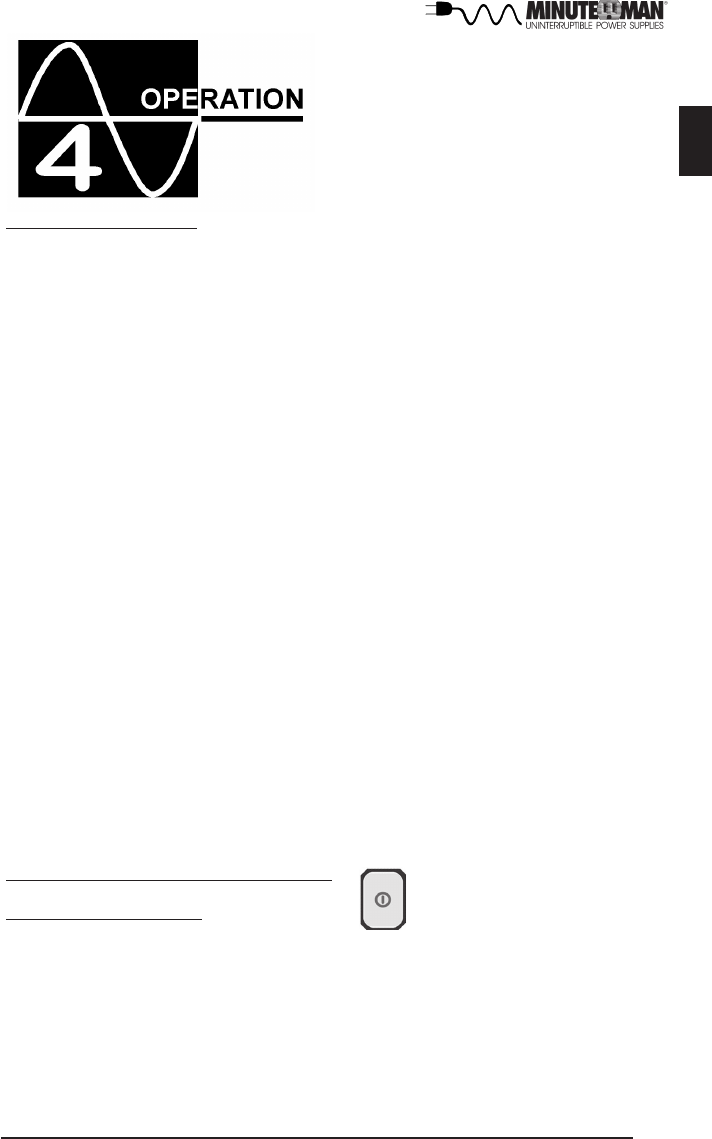
15
English
SYSTEM OVERVIEW
This Line-Interactive UPS protects computers, internetworking, and telecom-
munications equipment from blackouts, brownouts, overvoltages, and surges.
The AVR function continuously corrects the voltages, in-between the brownout
and overvoltage transfer points (80 - 164VAC/150 - 271VAC), to a safe usable
level. When the UPS is operating in the AVR mode the audible alarm will
remain silent and the Boost or the Buck indicator will blink. During normal AC
operation, the UPS will quietly and confidently protect your system from power
anomalies.
The UPS will charge the batteries with the UPS in the on or off position as long
as the UPS is plugged into the wall outlet and there is an acceptable AC voltage
present (80 - 164VAC/150 - 271VAC). NOTE: The input circuit breaker MUST
be in the on position for the 208V models. When a blackout, brownout, or an
overvoltage condition occurs; the UPS will transfer to the battery mode, the On-
Battery indicator will illuminate and the audible alarm will sound once every ten-
seconds indicating that the commercial power is lost or unacceptable. When
the commercial power returns or is at an acceptable level, the UPS will auto-
matically transfer back to the AC normal mode and start recharging the batter-
ies. During an extended outage when there is approximately two-minutes of
backup time remaining the audible alarm will sound twice every five-seconds.
This Low Battery Warning is letting the user know that they should save all
open files and turn off their computer. When the batteries reach the predeter-
mined level the UPS will automatically shutdown protecting the batteries from
over discharging. Once the commercial power returns the UPS will automati-
cally restart, providing safe usable power to the connected equipment and start
recharging the batteries.
TURNING THE UNIT ON/OFF
On / Off / Test Button
Press and release the On/Off/Test Button after one beep to turn the UPS on
and supply power to the load. NOTE: The input circuit breaker MUST be in the
on position for the 208V models to turn the UPS on. The load is immediately
powered while the UPS runs a five-second self test. Press and release the On/
Off/Test Button after one beep to turn the UPS off. NOTE: Turn the input circuit
breaker to the off position for the 208V models. The UPS will continue to
charge the batteries whenever it is plugged into a wall outlet and there is ac-
ceptable AC voltage present.


















