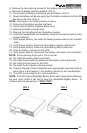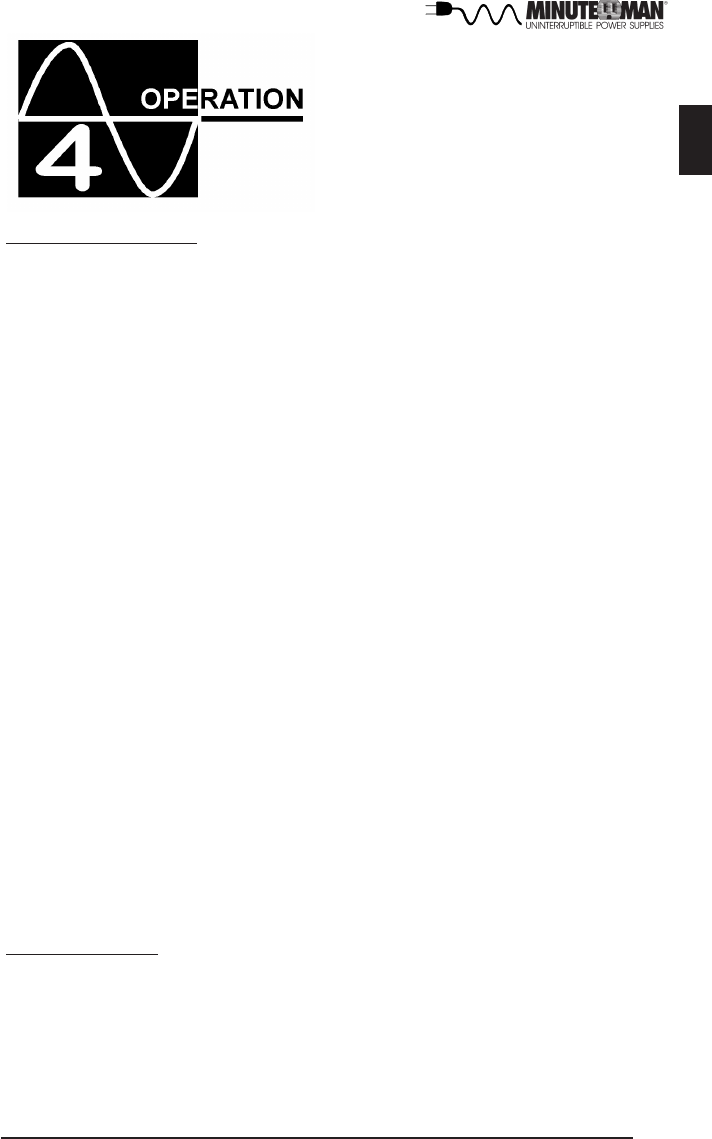
15
English
ON / Test Button
NOTE: The input circuit breaker MUST be in the on position for the 208V
models. Press the ON/Test Button for 1-beep (2-seconds) to turn the UPS on
and supply power to the load. In the AC mode press the ON/Test Button for 1-
beep (2-seconds) to perform a battery test. In the Battery mode press the ON/
Test Button for 1-beep (2-seconds) to silence the audible alarm. The UPS will
continue to charge the batteries whenever it is plugged into a wall outlet and
there is acceptable AC voltage present.
SYSTEM OVERVIEW
This On-Line UPS protects computers, servers, internetworking, and telecom-
munications equipment from blackouts, brownouts, overvoltages, and surges.
This On-Line UPS converts the input AC to DC and then back to a True Sine
Wave AC output. The True Sine Wave output is regulated within 2% of the
nominal output voltage. The Power Factor Correction (PFC) circuitry corrects
the input power factor to within 97% of unity and blocks the load generated
harmonic distortion from getting back on the input AC line. This On-Line UPS
provides a continuous true sine wave output with zero transfer time and great
regulation to protect your mission critical equipment. The UPS will quietly and
confidently protect your system from power anomalies.
The UPS will charge the batteries with the UPS in the on or off position as long
as the UPS is plugged into the AC wall outlet and there is an acceptable AC
voltage present (80/90 - 138VAC/160 - 280VAC). NOTE: The input circuit
breaker MUST be in the on position for the 208V models. When a blackout,
brownout, or an overvoltage condition occurs; the UPS will transfer to the bat-
tery mode, the On-Battery indicator will illuminate and the audible alarm will
sound once every ten-seconds indicating that the commercial power is lost or
unacceptable. When the commercial power returns or is at an acceptable
level, the UPS will automatically transfer back to the normal On-Line mode and
start recharging the batteries. During an extended outage when there is ap-
proximately two-minutes of backup time remaining the audible alarm will sound
twice every five-seconds. This Low Battery Warning is letting the user know
that they should save all open files and turn off their computer. When the
batteries reach the predetermined level the UPS will automatically shutdown
protecting the batteries from over discharging. Once the commercial power
returns the UPS will automatically restart, providing safe usable power to the
connected equipment and start recharging the batteries.